

This document represents version 7.0 of these actions. After updating if there are any actions in the Artist Reference Database folder remaining with a version number less than 7.x they may be deleted.
Way back in 2015 we thought it would be neat to maintain an Artist database which would allow us to lookup various information about artists in our collection.
This document describes a variety of actions which were written to build the databases, manage them as part of your new album workflow and to provide the query functionality.
In order to use this suite of actions you will require an Album Database which describes the albums in your collection. For the purposes of this suite the database only has to have an Album, Folder Path and Yate Album ID field. However, you may as well throw other columns in there, as Album databases are really useful. Personally we keep Album and Track databases updated at all times.
A word on Yate Album IDs. A Yate Album ID is simply a unique value. Every database, including iTunes/Music/TV uses unique IDs. We have Yate Album IDs and Yate Track IDs in all of our tracks to maximize the database capability.
If you do not already have an Album database you will have to create one. Further, you have to construct the Artist Reference database. There are three actions provided to do so. The actions must be run through the Batch Processor. Make sure that you enable Auto-Saving of files. If you enable the Preferences - Actions -Enable Batch Processor auto start from Stop Action and Run Batch Processor setting, the actions will start immediately without a security warning.
While the three supplied build actions will still work it is far better to create the databases via the Create Database Utility action. It allows more to by done on a single pass through the batch processor.
There are three actions provided which you can call as part of your new album workflow. They are intended to be run from the UI.
There are helper helper actions which are called in a variety of places. They are not intended to be directly called. These actions all have a name starting with Helper:
All of the above actions validate the configuration settings by calling an action named ARDB: Configure. The action can be directly run at any time. If you want to force the configuration wizard to run when not running it directly, hold down the Options key when starting any of the previous actions. The panel looks like the following image:
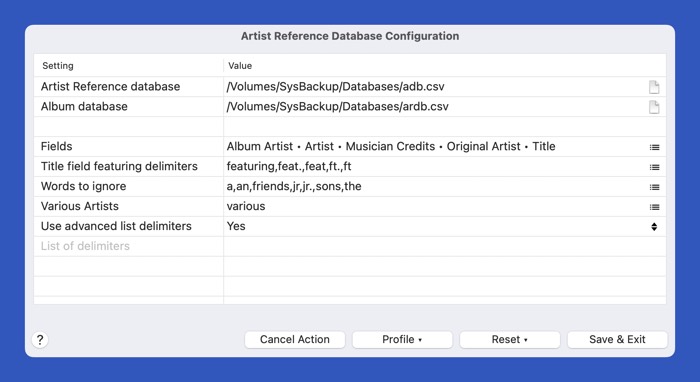
Per setting help is available in the configuration panel by selecting a row and then pressing the spacebar.
The configuration panel provides support for creating, saving and deleting profiles of settings. All of the actions in the suite work with the settings currently displayed in the configuration panel.
Note that this configuration can be run from the Create Database Utility action. If run this way, the panel will have a Discard & Exit button as opposed to a Cancel button.
And now for the fun part. The Query Artist Reference DB action. The action performs a query and displays the results in the Log Viewer or the Album database specified in the configuration.
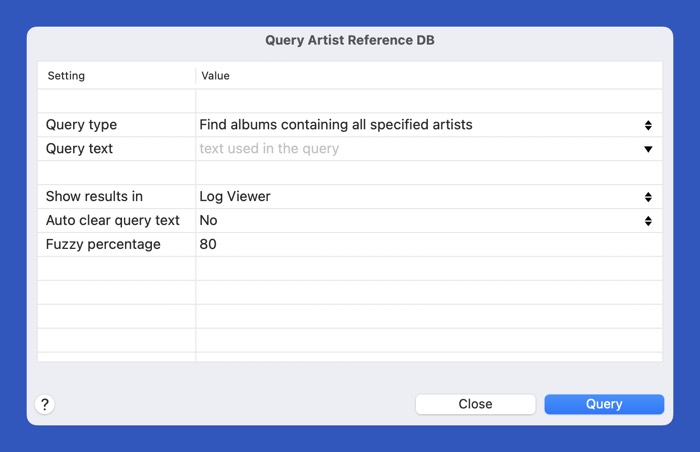
The Query type setting describes which query will be performed. The Query text field, which is always case insensitive, contains the text submitted to the query. The menu displayed by the dropdown control to the right of the query text field will display a list of artists. The possible query types are:
When you first start the action if the loaded tracks have a consistent Album Artist or Artist name, that name will automatically be displayed in the query field.
Content List:
Actions:
Folder: Artist Reference Database
Add to Artist Ref DB
ARDB: Build Album Database
ARDB: Build Artist Ref DB
ARDB: Build both Databases
ARDB: Configure
Helper: Apply Reference Artist List
Helper: Build Reference Artist List
Helper: Initialize Config Container
Helper: Remove Reference Artist List
Query Artist Reference DB
Remove from Artist Ref DB
Update Album DB
Export Sets:
ARDB: Album DB
ARDB: Artist DB
Requirements:
Yate v8.0
History:
| Date | Version | Information |
|---|---|---|
| 2015-12-16 | v1.0 | First release. |
| 2016-02-24 | v3.0 | Patch to ensure that list items are treated as separate entities in Helper: Build Reference Artist List when applying case transformation. |
| 2016-08-28 | v3.14 | Optimizations. |
| 2016-09-19 | v3.15 | Artist Reference DB will test if the Shift key is down. If it is and a consistent Album Artist or Artist can be found, the query will automatically use that data. |
| 2018-04-03 | v4.0 | Updated to maintain the Artist Database keys as being case insensitive. |
| 2020-07-16 | v5.0 | Updated for Yate v6.0 capabilities. |
| 2020-09-13 | v5.1 | Added documentation link. |
| 2022-02-21 | v5.2 | Changes due to updates since v6.0.2. |
| 2022-02-27 | v6.0 | Changes due to Yate v6.9. Added the ability to add any credit field. Released to the preview list. |
| 2022-03-08 | v6.1 | General release |
| 2022-06-06 | v6.2 | The Documentation button always redisplays the main panel. |
| 2022-07-26 | v6.3 | The build actions can now be called from the UI as opposed to the Batch Processor, if a root folder has been configured. |
| 2022-09-04 | v6.4 | The ARDB: Configure action was not preserving the set of active files. The Alternate Delimiters configuration panel is now always a multi line edit. |
| 2023-11-10 | v7.0 | Major rewrite and integration with the Create Database Utility |
| 2025-02-19 | v7.1 | Configuration panel now displays relative paths. Add to Artist Ref DB now handles multiple albums. |