

Many people stage their downloads and only move the tracks to their final destination after tagging. This sample action assumes that you are moving tracks to a structure where a single character path component contains the final representation. The following being most common.
base path/x/album artist/album spec/title spec.ext
where:
Originally introduced in 2014, the Move to Alpha action is somewhat dated due to the expanded capabilities of rename templates over the years. As people can still be using it, the action is retained more or less with its original functionality ... however the action has been renamed Move to Alpha - Original. The action named Move to Alpha Take Two is as the name implies a newer take on the action.
Both supplied actions move non audio files with the audio files.
This action is designed to be run from the UI. ie. not the batch processor.
The album spec and title spec portion of the moves is handled by a supplied rename template. The template must include a single Folder Start token which is followed by an Album token. The template defines the Album path component and the filename formatting. A sample rename template named Sample: Move to Alpha rename template is included which is defined as follows:
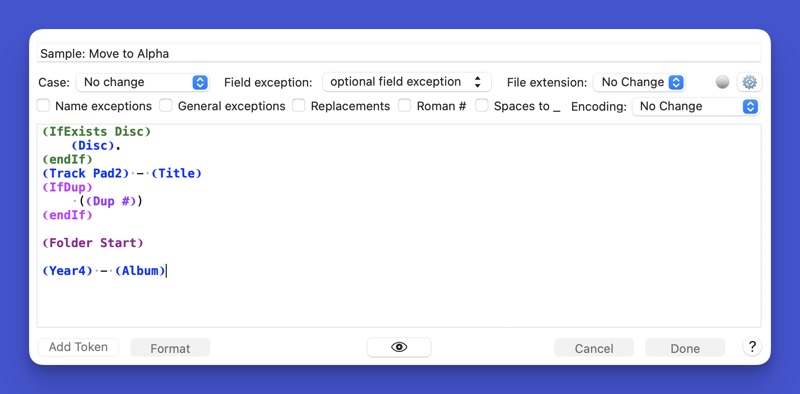
The configuration panel appears as follows:
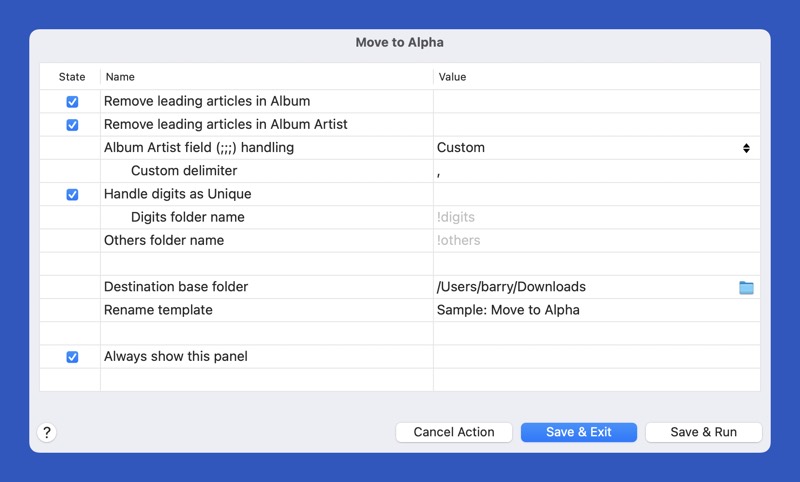
The configuration is run whenever required information is missing or is invalid; if the Option key is pressed; the action is started with no selected files; or the Always show this panel setting is enabled. Hel is available on a per row basis by selecting a row and hitting the spacebar. The following items can be configured:
This action can be run from the UI or the batch processor. In the UI tracks in multiple folders may be selected. Each folder is processed separately.
In this variant all folder paths are specified in the rename template. Futher, most settings in the Move to Alpha - Original action are also now handled in the rename template.
A sample rename template named Sample: Move to Alpha rename template is included which is defined as follows:
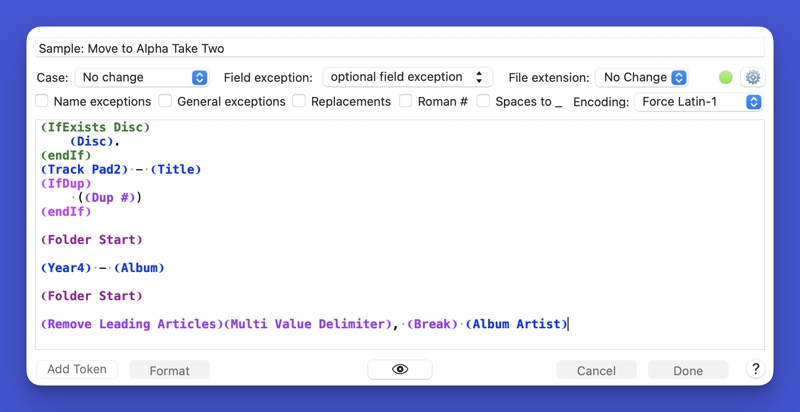
Note that the template handles the Album Artist path component by removing leading articles and by substituting occurrences of the multi value delimiter (;;;) with a comma followed by a space. Further, the encoding is forced to Latin-1.
The rename template has advanced settings as follows:
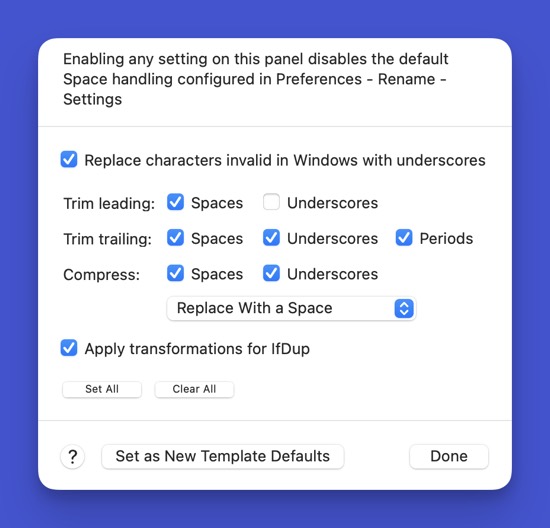
The configuration panel appears as follows:
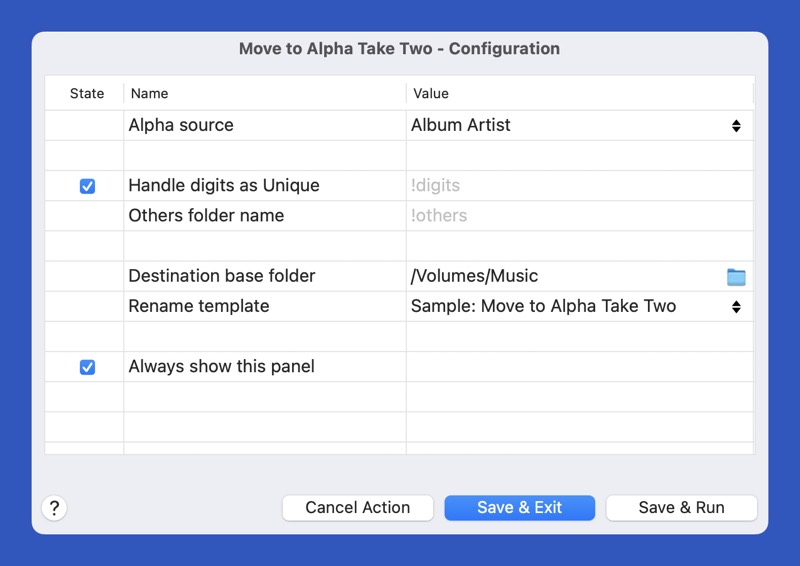
You can specify the source of the alpha folder to be the Album Artist or Sort Album Artist field. If Sort Album Artist is specified and the field is empty Album Artist will be used.
By default, if Album Artist is used, leading articles are temporarily removed before extracting the character. If you check Disable leading article removal, this removal will not occur.
When removing leading articles the default natural sort exception set (S) will be used. You can specify a different set to be used if you wish. For example if the default set contains a, an and the, you would use a different set if you only wanted to remove the.
You can automatically ignore all leading characters from the alpha source which are not alphanumeric characters. This will allow "Weird Al" to be filed under W as opposed to other.
There may be times when you have multiple albums or single unrelated tracks in a folder. If this is the case you can enable the Process each file separately option. When set, each file will be individually processed and moved. You should not be using this option with well formed folder content.
Other settings are interpreted the same as in the Move to Alpha - Original action.
Actions:
Folder: Move to Alpha Actions
Move to Alpha - Original
Move to Alpha Take Two
Rename Templates:
Sample: Move to Alpha
Sample: Move to Alpha Take Two
Requirements:
Yate v8.3.3
History:
| Date | Version | Information |
|---|---|---|
| 2014-09-28 | v1.0 | First release. |
| 2014-10-31 | v1.1 | Updated to handle non English languages better. |
| 2014-12-03 | v1.2 | Minor optimizations based on Yate v3.2.1 changes. |
| 2015-02-09 | v1.3 | Documentation changes. |
| 2018-04-03 | v1.4 | Updated for Yatev4.0. |
| 2023-01-02 | v2.0 | Redesigned to be more configurable. |
| 2023-08-13 | v2.1 | Fixed an issue where the destination folder was not validated. |
| 2023-10-05 | v3.0 | Renamed Move to Alpha to Move to Alpha - Original. Added Move to Alpha Take Two and an Always show this panel setting in Move to Alpha - Original. |
| 2025-06-26 | v3.1 | Numerous bug fixes. Removed the default buttons. |
| 2025-10-16 | v4.0 | Move to Alpha Two: Fixed a bug where multiple selected folders might not have processed correctly. Add new configurability. |
| 2025-10-30 | v4.1 | Move to Alpha Two: Added new Ignore leading non alphabetic characters option. |