

This action creates a database file presenting the data for all loaded files (not necessarily selected). If you want it to operate only on selected files, uncheck the All Files column in the Action Manager.
All credits, built in and those in custom fields can be included. The Musician Credits field is always processed. All other credit fields are optional. After producing the database, it is automatically opened.
The action may be run from the Musician Credits function button on the Multi Field Editor Actions submenu.
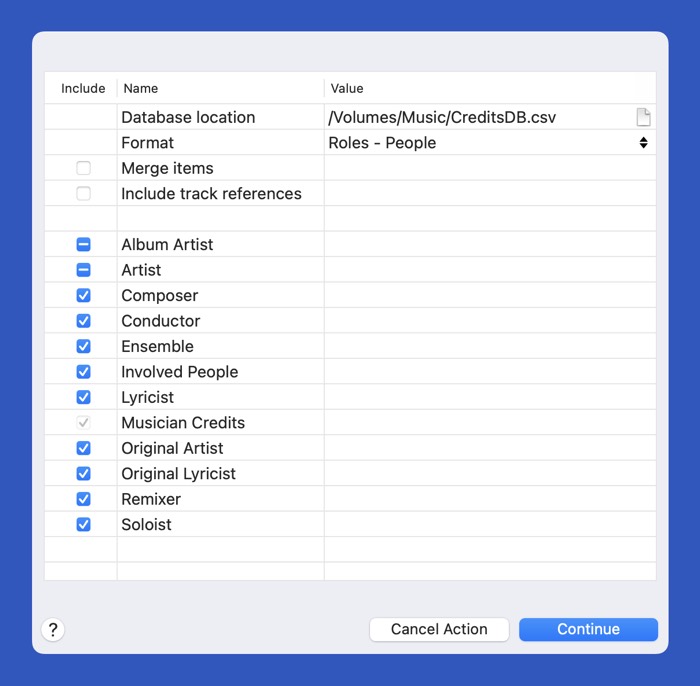
You can either specify that you want a transient database, or you must select a location for the database file to be saved. This is always a .csv file. A transient database will open read only and will automatically be deleted.
The configuration panel will not be displayed each time the Musician Credits to DB action is run unless Always show this panel is checked. The configuration may be changed at any time by running the Musician Credits to DB - Configuration action.
There are two formats for the database:
The Include track references option is only available if all tracks have a consistent Album field.
When Include track references is selected, a third column named Tracks will be produced. The column can contain one or more track numbers (or disc.track numbers) representing the tracks on which the credit is associated.
The remainder of the rows display the credit types which can be displayed. The displayed items will vary depending on what custom fields you have defined which are marked as being a credit. Note that the check box is a tri-state. When the item is checked, it will be accumulated and the multi-value delimiter is assumed to separate multiple items. When the check box is mixed (-), the Non Standard Delimiters defined in Preferences- Lists - Advanced Settings will be used to delimit multiple items. Note that the mixed setting is equivalent to checked for the Involved People field.
There are context menu items to modify all the credit settings at once.
Actions:
Folder: Musician Credits to DB
Musician Credits to DB
Musician Credits to DB - Configuration
Export Sets:
Musician Credits to DB - People - Roles
Musician Credits to DB - People - Roles - Tracks
Musician Credits to DB - Roles - People
Musician Credits to DB - Roles - People - Tracks
Requirements:
Yate v8.1
History:
| Date | Version | Information |
|---|---|---|
| 2016-05-17 | v1.0 | First release. |
| 2016-08-28 | v1.1 | Yate v3.14 optimizations. |
| 2020-09-13 | v2.0 | Added configuration. |
| 2022-05-18 | v3.0 | Completely rewritten. Added support for all credit fields and a track display. |
| 2022-05-20 | v3.1 | Track lists were not always removed if present on all tracks. Merge items is no longer mutually exclusive with Include track references. |
| 2022-05-27 | v3.2 | Added the ability to create standalone databases and to auto open the produced files. |
| 2023-10-05 | v3.3 | Added the ability to run as a Multi Field Editor action from the Involved People and Musician Credits fields. |
| 2024-01-02 | v4.0 | Major internal rewrite. Track numbers can now be represented as ranges. Now produce a plist file so that view options can be maintained. No longer display empty Track column for all tracks. |
| 2024-10-01 | v5.0 | Added the transient database options and a separate config action. |
| 2025-04-09 | v5.1 | Added db window retention. |