

The associated download is a sample rename template which illustrates the use of the Ignore if Empty token.
When the Album Artist field is not Various Artists, the following folder structure is used:
Album Artist/Album/Title.ext
When the Album Artist is Various Artists, the following folder structure is used:
Various Artists/Genre/Album/Title.ext
The template implements the above folder structures.
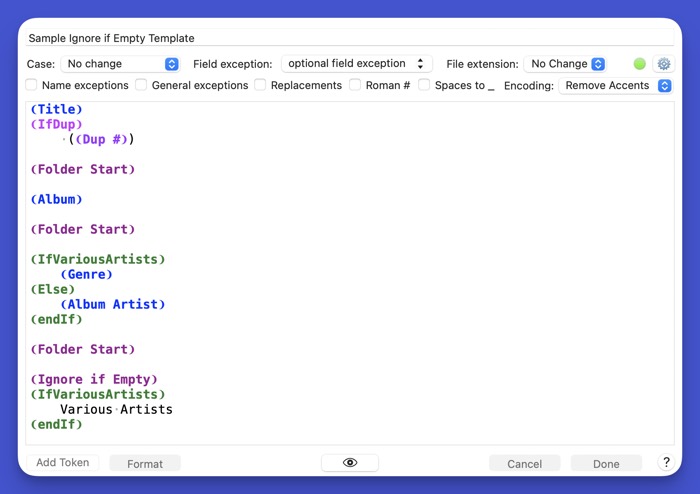
The top of the template simply inserts the Title field and handles duplicates.
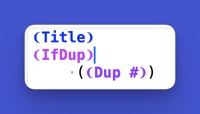
The first Folder Start section defines the Album path component which is consistent across the two formats.
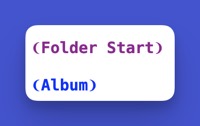
The second Folder Start section defines either the Album Artist or Genre path component. The determination is made by the IfVariousArtists token.
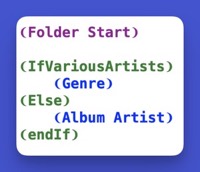
The third Folder Start section optionally creates the path component named Various Artists. If the IfVariousArtists test fails, the text will be empty. The Ignore if Empty token allows this condition and eliminates the Folder Start section (and generated path component).
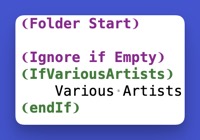
Content List:
Rename Templates:
Sample Ignore if Empty Template
Requirements:
Yate v6.17.1
History:
| Date | Version | Information |
|---|---|---|
| 2023-10-15 | v1.0 | First Release. |