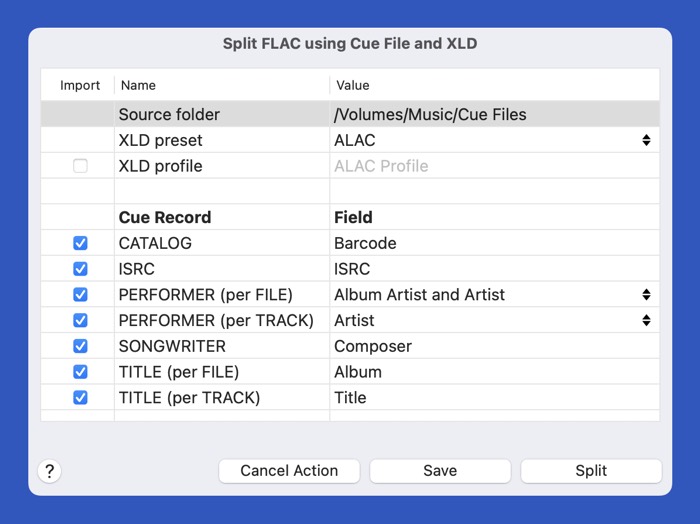This action use XLD and .cue files to extract tracks from FLAC files. The following panel will be displayed:
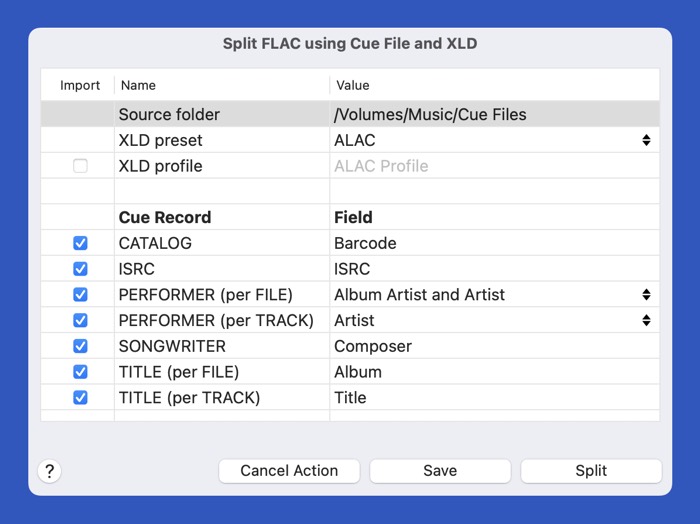
The help button displays context sensitive help for the selected row. To display this document, hold down the Option key while clicking on the help button.
You must specify a Source folder. You can manually enter it or double click on the row's Name column or use its context menu to select a folder.
You must select an XLD preset or profile which defines the produced file format. If you have not created any profiles the XLD profile row will not be displayed. If you enable the XLD profile row, XLD preset will be disabled. You either use a preset or a profile.
The remainder of the rows are items which can potentially be specified in a cue file. Enabling a row means that an item should be imported if possible. Before applying any of the import items, the source file's metadata will be copied to each produced track file. Records in a cue file can be placed so that they apply to all tracks or only a single track. If not otherwise mentioned, both placements are supported. Any record which has an empty value is ignored. The following records are processed for optional importing:
- CATALOG
- Specifies a UPC/EAN code and is stored in a Barcode UDTI or custom field.
- ISRC
- Specifies an ISRC code and is saved to the ISRC field.
- PERFORMER (per FILE)
- A PERFORMER record defines ... well performers. This row only processes PERFORMER records which are specified per file (ie. not associated with any one track). You can choose to copy the metadata to the Artist, Album Artist or both fields. Note that these copied values can be overwritten by the presence of a PERFORMER record associated with a track.
- PERFORMER (per TRACK)
- Handled exactly the same as the PERFORMER (per FILE) row, with the exception that this setting is processed last; can overwrite a value already copied and only every write the fields for a single track.
- SONGWRITER
- Is saved to the Composer field.
- TITLE (per FILE)
- When a TITLE record is found and is not associated with a particular track, it will be copied to the Album field.
- TITLE (per TRACK)
- When a TITLE record is found and is associated with a particular track, it will be copied to the TITLE field.
You can elect to Save your settings and exit. If you use the Split button, settings will be saved and execution proceeds as follows for each cue file found in the source folder:
- A folder is created named Split - flac filename. The folder is created in the same folder as the flac file referenced by the cue file. If the folder already exists, the associated cue file is not processed.
- XLD is invoked to extract the tracks. Note that it is not possible to display progress during the extraction.
- The metadata contained in the audio file referenced by the cue file is copied to each produced track.
- If specified, the PERFORMER (per FILE) and TITLE (per FILE) metadata is imported, if it exists.
- All other enabled import items are processed.
- If a Title field is empty it is set to Track #
- The produced files are renamed to ## - title
A log file is written to ~/Documents/Yate/SplitXLD.log. When the action terminates you are given the option of viewing the file. Note that the log file is overwritten each time the action is run.
Content List, Requirements & History
Content List:
Action : Split FLAC using Cue File and XLD
Requirements:
Yate v6.10
History:
| Date |
Version |
Information |
| 2022-05-18 |
v1.0 |
First release. |
Download