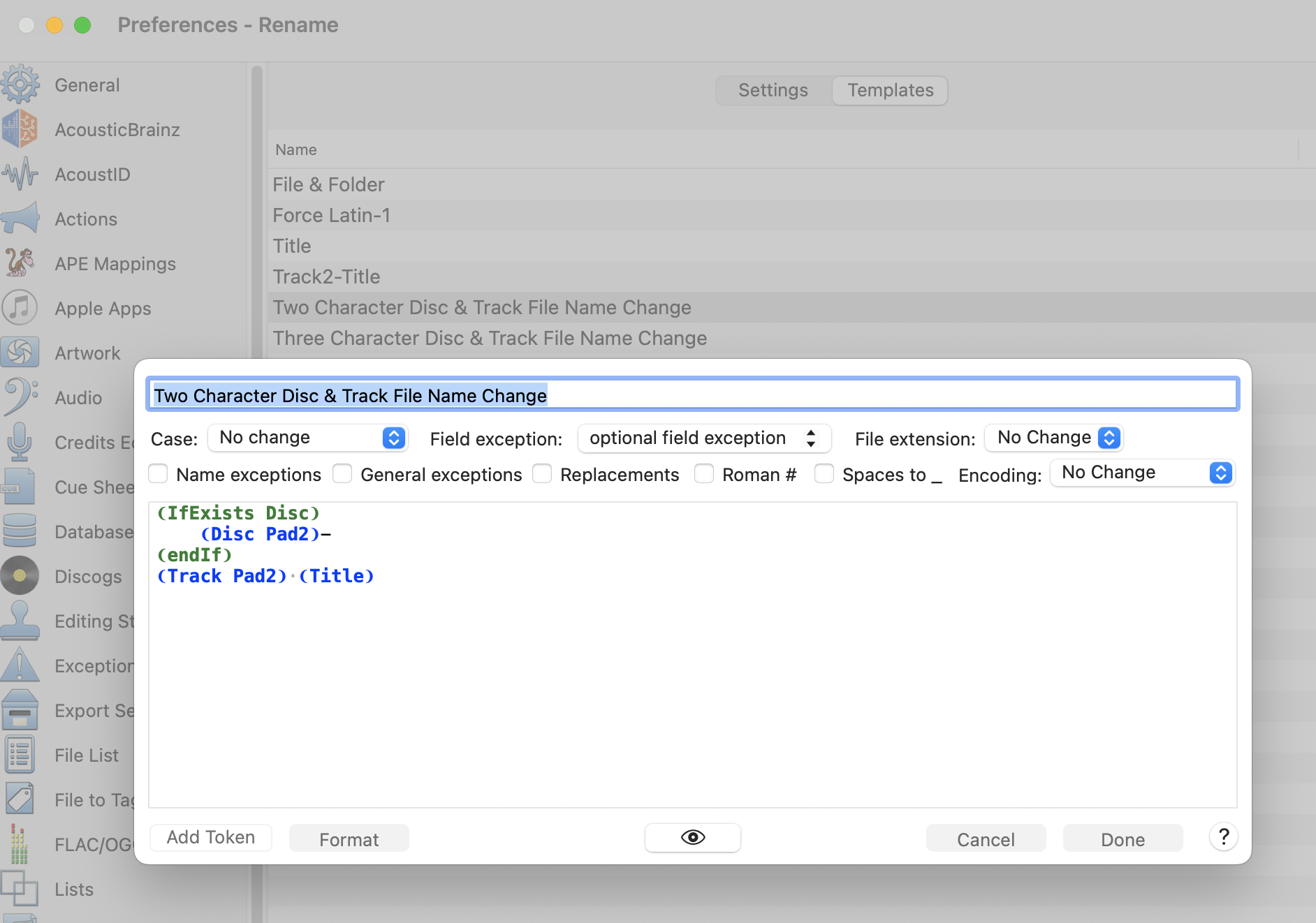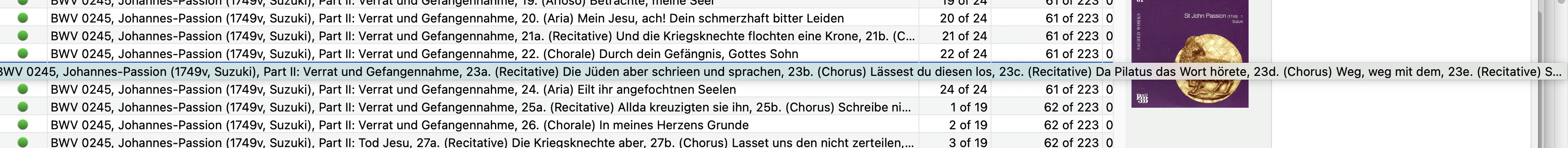I have a thing... It's not an action, it's something else. I think it's called a Rename Template and I think I made it with "tokens".
I have a bunch of them & they reside in a different place to the actions but I'm not really sure what the difference is.
The only ones I really use combine the Title with the Track & Disc numbers, across onto the file names so that they match. I have a version for two-number discs & a version for three-number discs, depending on the size of the set and I have a hyphen to substitute colons, as they can't be used in file names.
What I tend to do is complete the tagging & then use the command to perform the above action & have the file names match the Titles but yesterday, a bunch of the tracks (maybe about 10 out of over 5,000) couldn't complete because... I can't remember the error message but the bottom line is that the Titles were too long.
You can see one of the templates in the first screen shot & most of one of the super-long track Titles in the screen shots below.
Basically I'd rather just have Yate truncate the file names than have to go through manually & do it myself, and I'm wondering whether or not the "automatically truncate path components" setting will do that or whether it does something different? (The term "path components" worries me, as that's not necessarily the same as "file names".)
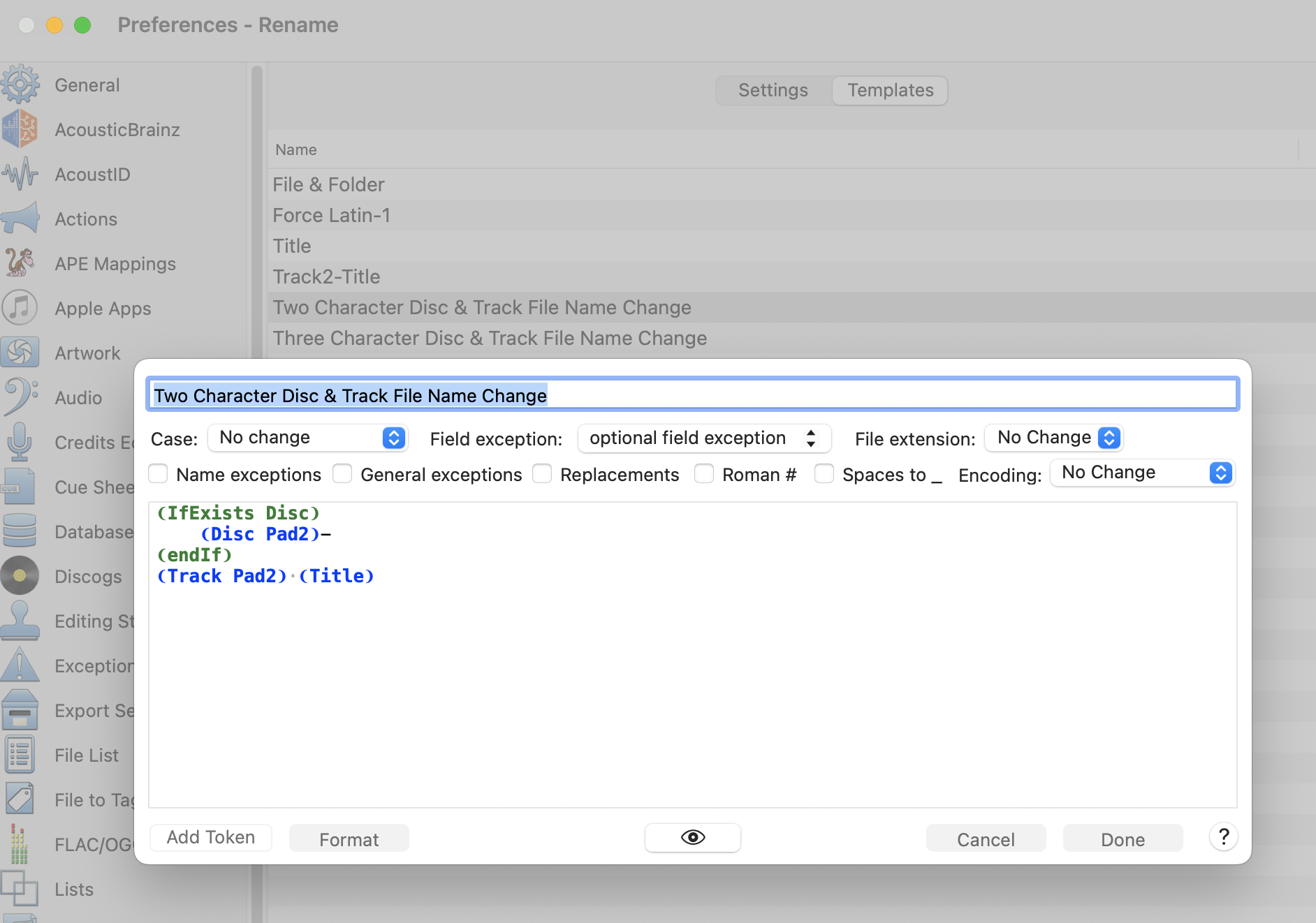
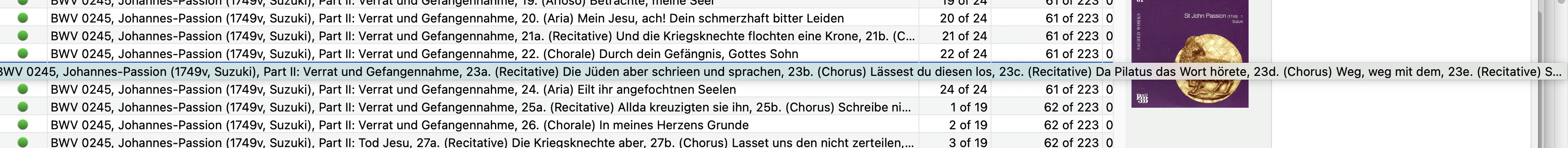
|
 June 29, 2023, 04:37
June 29, 2023, 04:37 June 29, 2023, 07:13
June 29, 2023, 07:13 June 29, 2023, 08:26
June 29, 2023, 08:26 Mingle Forum by Cartpauj | Version: 1.1.0beta | Page loaded in: 0.044 seconds.
Mingle Forum by Cartpauj | Version: 1.1.0beta | Page loaded in: 0.044 seconds.