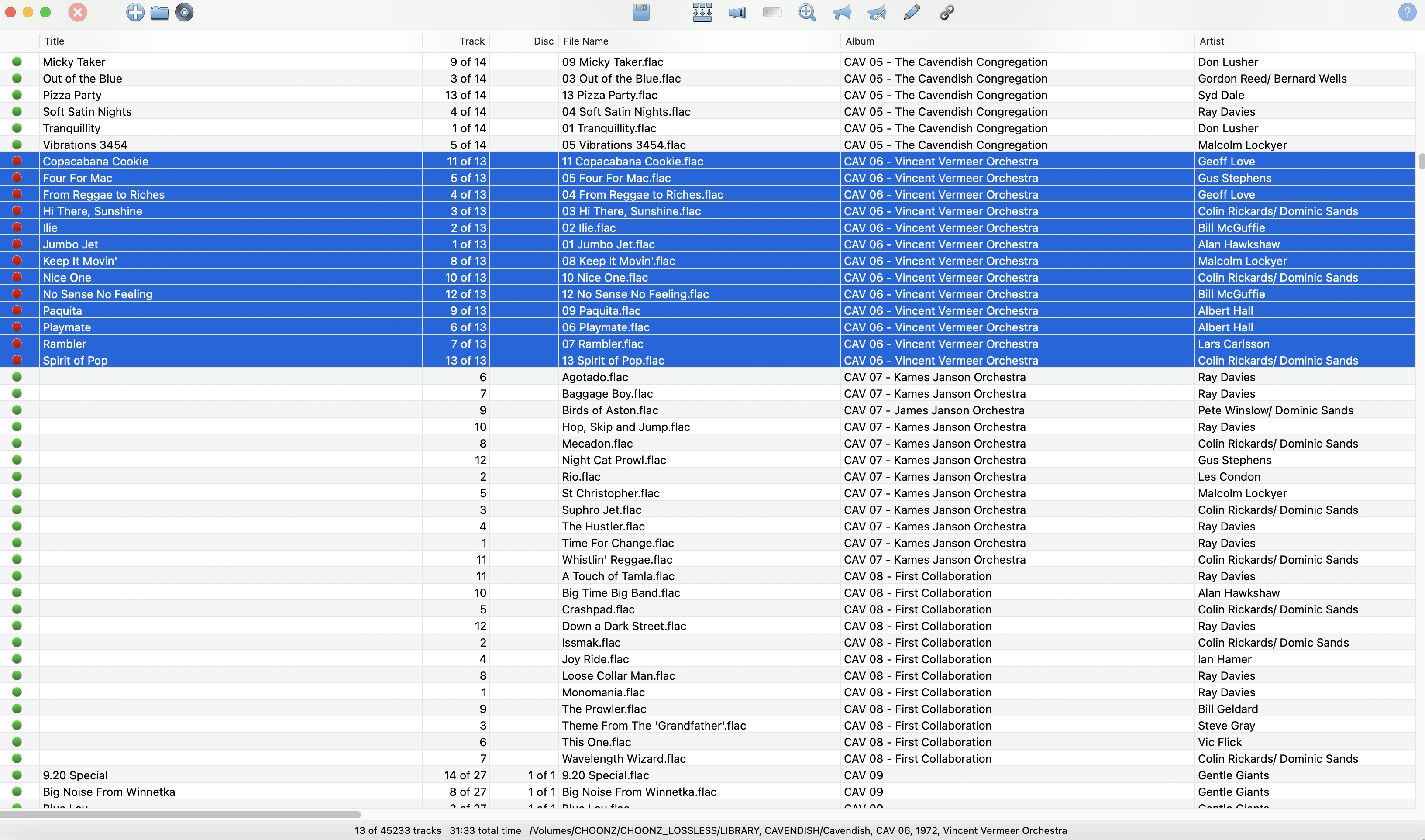Ooh, that's interesting, I like that. I might keep them as a floating window!
In case it's of interest, I made a quick screen capture of one such example of where it's handy for me to have more columns visible. (This is a very long explanation of a very tiny thing. Sorry.)
In the video, I have just over 45,000 library tracks loaded into Yate. They are poorly tagged, often having little more than a track number & an album title. (I suspect that whoever ripped these albums from vinyl plays their audio directly from a folder on their hard drive & doesn't need metadata.)
Anyway, in the video, you'll see that the file names are not numbered so they are displaying in alphabetical order.* (The tracks are tagged with numbers but they are all out of order.) The first thing I do is scroll over to see the album title, so that I know how many tracks to select.** (Which is the key thing I now don't have to do.) I then use a key command to flesh out the track numbers. I then copy the file names, without file extension, into the title. I then use the token based command I made very early on in my time with Yate to re-combine the track titles with the track numbers to arrive at numbered track titles.
https://www.dropbox.com/scl/fi/zxmowbur7ukgdmssso9n5/Short_Clip.mov?rlkey=ectf0ynb62oee7m3az66ov3zx&st=6s5raj98&dl=0
*I appreciate that I could click the column headers to get the tracks to sort in the correct order but when I have a large selection of albums like this I find that naming all the albums' folders correctly & then sorting in Yate by "Path" is the best way to get everything arranged in basically the right order so I tend to leave the other column headers alone apart from for a couple of very specific purposes.
**Again, I could bring the columns over, nearer to the title but, as this is such a niche problem, I tend not to move columns around as I have them set how I like them for 99% of my tagging work.
With a lot of these albums, the file names include both the artist & track title. Since I don't need the artist in the track title, I also have to scooch over to see if the originator has added this info to the artist panel. If not, I have a couple of actions (which are tweaked versions of things you've written for me) that allow me to copy the track titles into the Artist field & then remove everything that isn't the artist.
As you can see from the attached screen shot, I can now see both the album title & the artist column without having to keep scrolling left & right, which simplifies things enormously.
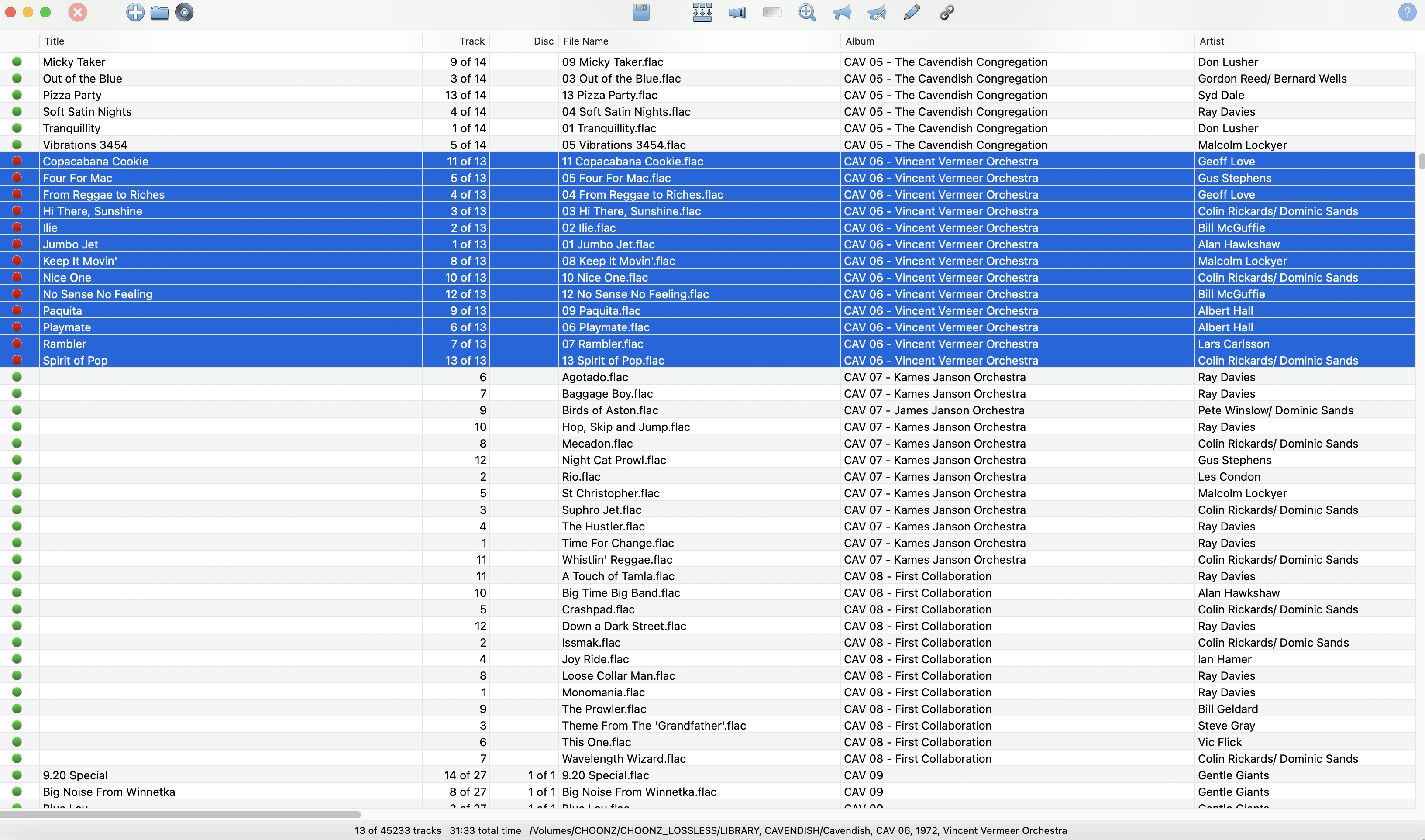
|
 December 8, 2024, 14:02
December 8, 2024, 14:02 December 8, 2024, 19:41
December 8, 2024, 19:41 December 9, 2024, 03:58
December 9, 2024, 03:58 December 9, 2024, 10:58
December 9, 2024, 10:58 December 9, 2024, 14:34
December 9, 2024, 14:34 December 30, 2024, 08:43
December 30, 2024, 08:43 December 30, 2024, 08:47
December 30, 2024, 08:47 Mingle Forum by Cartpauj | Version: 1.1.0beta | Page loaded in: 0.047 seconds.
Mingle Forum by Cartpauj | Version: 1.1.0beta | Page loaded in: 0.047 seconds.