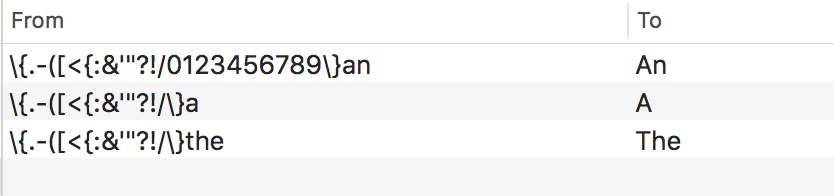I came back for a 2nd look and it all makes more sense now. If you apply the case rules to the Title field and then renamed without modifying case all would have worked as expected. The beginning of the string is different in both scenarios.
As you have a track number at the front of the string, a following 'a',' the', etc. will not be an exception. If you want to continue doing it this way you will have to set up a few Replacement exceptions.
I'll attach an image containing examples for A, An and The. In all cases the 'from' and to' values end with a space character!
If you look at the help for Rename - Replacements it should all be clear. Basically it gives an exception for the specified pattern (a, an, the) following a list of special characters where an override should take place. Rename Replacements are the last step in a case transformation. I did 'An' a little differently because I was not sure if your track number is followed by a dash or simply a space. The 'An' example handles digits.
While this will work, I personally feel that it is cleaner to apply the case transformations to the metadata and then do the Rename operation without case modifications. It's much more deterministic this way as a field is a field, etc. The 'the' replacement item is pulled from my stuff which I always enable when setting fields to my case preferences. I hate when:
The collection: the band
becomes:
The Collection: the Band
with the 'the' replacement' I get:
The Collection: The Band
Also, I personally use Title-lowercase as it reduces the string to a clean slate and nulifies the Titlecase rules for mixed capitalization in the source. v3.10 allows you to tweak the Titlecase algorithm 🙂
Hopefully this all makes sense.
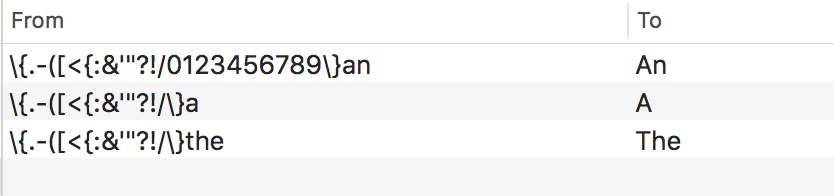
|
 December 15, 2015, 12:56
December 15, 2015, 12:56 December 15, 2015, 13:07
December 15, 2015, 13:07 December 15, 2015, 16:04
December 15, 2015, 16:04 December 16, 2015, 04:34
December 16, 2015, 04:34 Mingle Forum by Cartpauj | Version: 1.1.0beta | Page loaded in: 0.044 seconds.
Mingle Forum by Cartpauj | Version: 1.1.0beta | Page loaded in: 0.044 seconds.