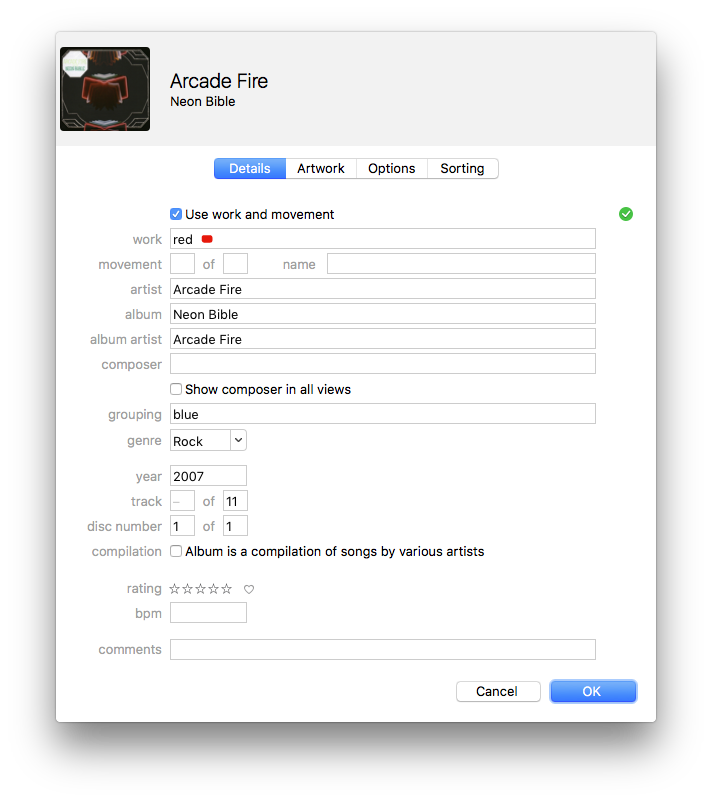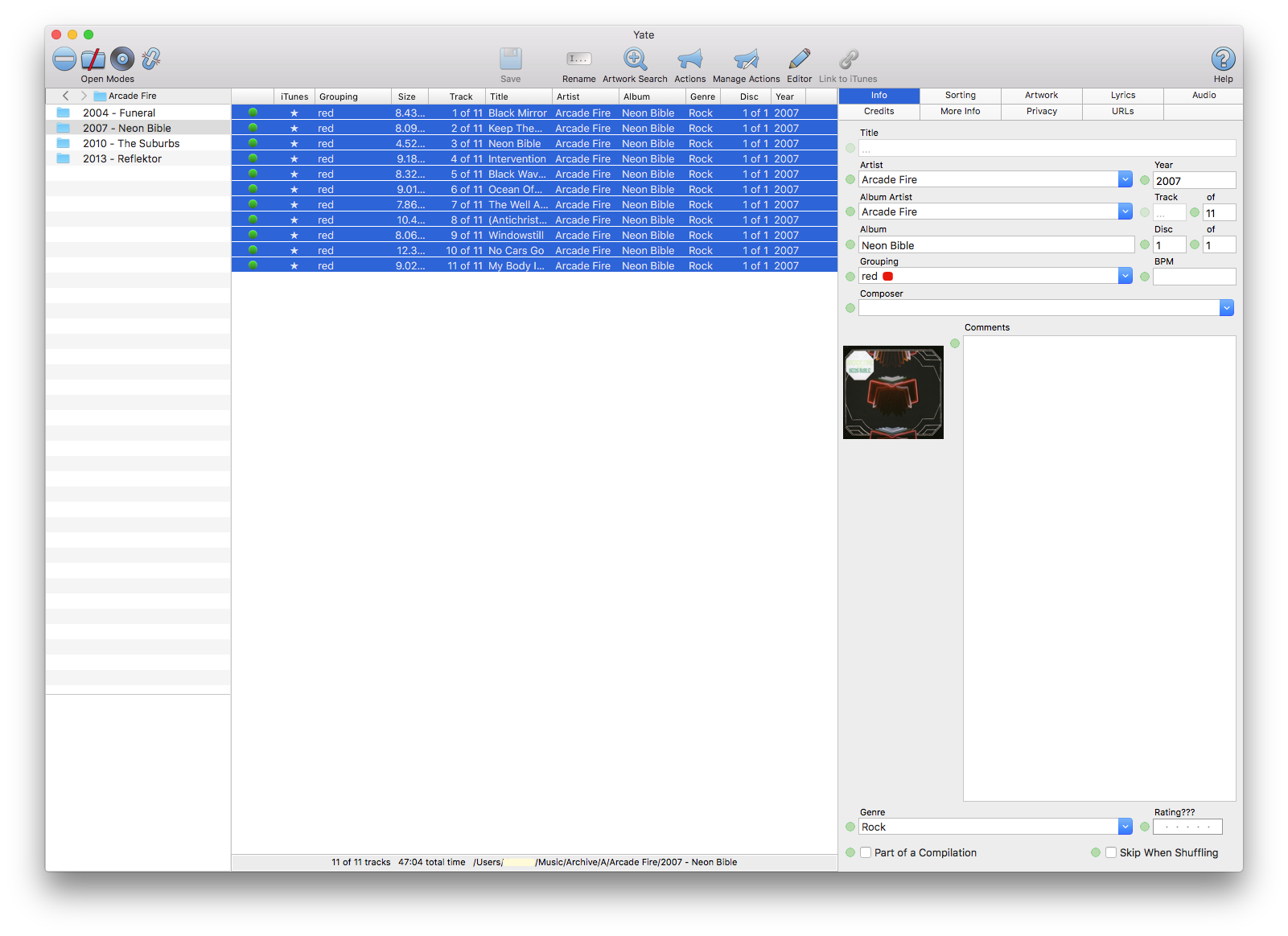Well they broke the ID3 specification. 🙁
Prior to the latest iTunes release they did not support the "new" classical fields directly in any format except m4v. Yate could manually set the information, but it was not kept in the files. So in mp3 files, Yate plugged the Work field manually.
They've now decided that the ID3 Grouping field is mapped to Work in iTunes. This is idiotic as they still have a Grouping field in the library and it essentially damages all mp3 files which have Grouping metadata. This is ridiculous as they could have added a UDTI or even a non standard text field which they have done in the past.
Take any mp3 file which has a Grouping. Add it to iTunes directly. ie. Yate not involved. You'll see that they've placed the Grouping metadata into Work. They are still not writing the Movement Name or Number.
Unfortunately, I can't control what they do when they read an mp3 file. 🙁
I'm not sure how to get around this. Other players correctly use Grouping so we can't simply map the field elsewhere. If you manually set Grouping in iTunes, it is no longer written to the file.
I can file it is a bug report but I'm pretty sur I know where that will end up.
I can manually set Grouping in the library, but that will be a weak solution as well.
Argh!!!!!
|
 November 7, 2016, 19:07
November 7, 2016, 19:07 November 7, 2016, 22:11
November 7, 2016, 22:11 November 8, 2016, 09:52
November 8, 2016, 09:52 Mingle Forum by Cartpauj | Version: 1.1.0beta | Page loaded in: 0.016 seconds.
Mingle Forum by Cartpauj | Version: 1.1.0beta | Page loaded in: 0.016 seconds.