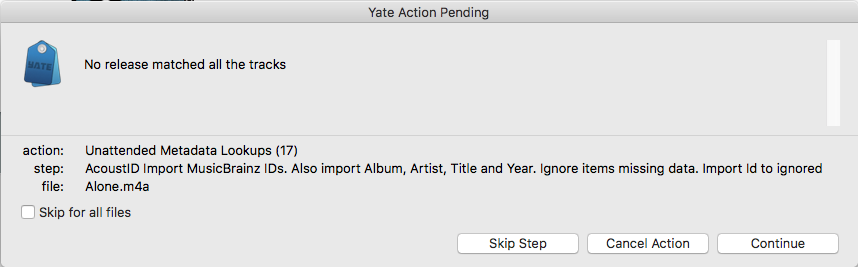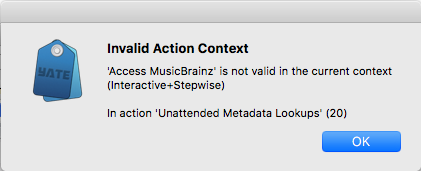Thanks for getting back to me.
You're correct - I believe I was misusing the action (and quite frustrated in the moment [as I mentioned, I was in the Zs, so as you might imagine, I was almost done with what I was doing] - sorry if I came across a little harsh toward the end there). I had a feeling that the first prompt was less relevant than the second in that moment.
I'm also now remembering reading the text you quoted above a couple of weeks back on that action's documentation, as you mentioned. I'm guessing that, were there not a huge programming obstacle in the way, there WOULD be an ability to truly have unattended metadata lookups. As I've discovered while using the software, MusicBrainz & Discogs, being maintained by the public, aren't 100% consistent with regard to formatting, so I definitely have to make a lot of choices and deselect checkboxes here and there. No magic wands, but the software definitely enriches my metadata.
I have read time and time again that the "Keep iTunes Library Organized" feature is something to avoid. At this time, I do still have it set on. Mainly because in the past I have liked the fact that it will delete folders and sort of "clean up its mess" as you adjust metadata, but I think it's time to turn it off. It came in most convenient when I had iTunes Match, which I let expire last month. That subscription was a blessing and a cluster at the same time...lots of track quality upgrades, and while cloud services certainly come in handy, I really value my local data. But yeah, I had to delete M4P tracks and make innumerable other adjustments during that period [but it upgraded around 4,000 tracks to 256 from 160 or 192...], so the automated organization helped then at least.
I'm so sorry to tell you this, as I am unbelievably grateful that you worked on that action for me...I downloaded and imported it, then reviewed the individual components. I would happily send you the database export, but I was able to narrow it down to about 250 actual problem tracks, and after the AcoustID context menu action I mentioned [and after I made the post], I determined that I was able to get all but ~50 in a position to easily make a couple of edits.
Once it got down to 50, I said screw it I can do 50 manually...gosh I feel bad now. I didn't expect anyone to set out to personally assist in fixing my problem. Most forums I just get a vague, half-assed suggestion. 😛
I want to familiarize myself with the more advanced features and actions. (I've seen the sample actions page.) The YouTube videos are just introductory. Do you have any suggestions? Obviously there is documentation, but perhaps a suggestion on a learning exercise or two, or a different approach? I'm just worried that I'll get stuck in a rhythm of using the features I've figured out and not venture much further.
|
 July 10, 2017, 01:03
July 10, 2017, 01:03 July 10, 2017, 06:27
July 10, 2017, 06:27 July 10, 2017, 20:15
July 10, 2017, 20:15 July 10, 2017, 20:21
July 10, 2017, 20:21 July 10, 2017, 20:31
July 10, 2017, 20:31 July 10, 2017, 21:17
July 10, 2017, 21:17 July 10, 2017, 21:27
July 10, 2017, 21:27 July 10, 2017, 22:56
July 10, 2017, 22:56 July 10, 2017, 22:58
July 10, 2017, 22:58 July 10, 2017, 22:59
July 10, 2017, 22:59 Mingle Forum by Cartpauj | Version: 1.1.0beta | Page loaded in: 0.051 seconds.
Mingle Forum by Cartpauj | Version: 1.1.0beta | Page loaded in: 0.051 seconds.