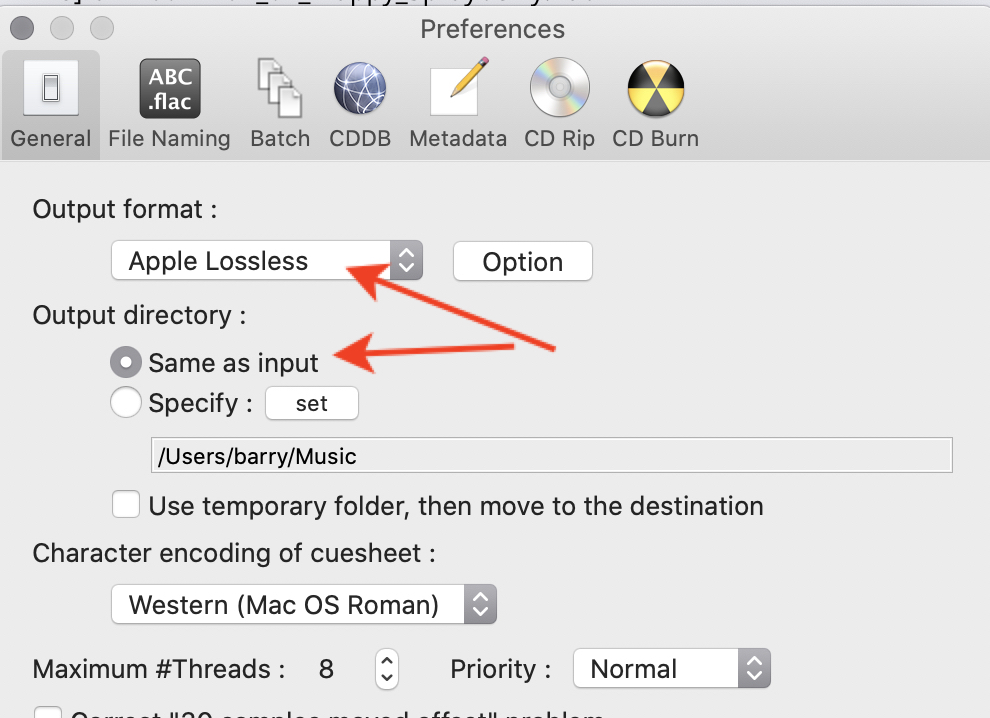I got all that working but every time I run the batch and select something from /Users/jlloyd/Desktop/decode to end save to /Users/jlloyd/Music/Music/Media/Automatically Add to Music.localized it fails with auto-save on and off.
Yate Version 5.1.1.2 (8600)
Batch processing started Thursday, February 27, 2020 at 7:53:17 PM Mountain Standard Time
Root action: FLAC files to ALAC
Root folder: /Users/jlloyd/Desktop/torrent_temp/Umphrey's McGee 2020-01-17 New York, NY [FLAC-HD] [16-48]
--------------------
Folder: /Users/jlloyd/Desktop/torrent_temp/Umphrey's McGee 2020-01-17 New York, NY [FLAC-HD] [16-48]
***** XLD failed for /Users/jlloyd/Desktop/torrent_temp/Umphrey's McGee 2020-01-17 New York, NY [FLAC-HD] [16-48]/um200117d1_01_Unsung_Hero.flac
***** XLD failed for /Users/jlloyd/Desktop/torrent_temp/Umphrey's McGee 2020-01-17 New York, NY [FLAC-HD] [16-48]/um200117d1_02_JaJunk.flac
***** XLD failed for /Users/jlloyd/Desktop/torrent_temp/Umphrey's McGee 2020-01-17 New York, NY [FLAC-HD] [16-48]/um200117d1_03_Ocean_Billy.flac
***** XLD failed for /Users/jlloyd/Desktop/torrent_temp/Umphrey's McGee 2020-01-17 New York, NY [FLAC-HD] [16-48]/um200117d1_04_Speak_Up.flac
***** XLD failed for /Users/jlloyd/Desktop/torrent_temp/Umphrey's McGee 2020-01-17 New York, NY [FLAC-HD] [16-48]/um200117d1_05_Wizard_Burial_Ground.flac
***** XLD failed for /Users/jlloyd/Desktop/torrent_temp/Umphrey's McGee 2020-01-17 New York, NY [FLAC-HD] [16-48]/um200117d1_06_Deeper.flac
***** XLD failed for /Users/jlloyd/Desktop/torrent_temp/Umphrey's McGee 2020-01-17 New York, NY [FLAC-HD] [16-48]/um200117d1_07_Den.flac
***** XLD failed for /Users/jlloyd/Desktop/torrent_temp/Umphrey's McGee 2020-01-17 New York, NY [FLAC-HD] [16-48]/um200117d1_08_Wizard_Burial_Ground.flac
***** XLD failed for /Users/jlloyd/Desktop/torrent_temp/Umphrey's McGee 2020-01-17 New York, NY [FLAC-HD] [16-48]/um200117d1_09_Anthem.flac
***** XLD failed for /Users/jlloyd/Desktop/torrent_temp/Umphrey's McGee 2020-01-17 New York, NY [FLAC-HD] [16-48]/um200117d2_01_Suxity.flac
***** XLD failed for /Users/jlloyd/Desktop/torrent_temp/Umphrey's McGee 2020-01-17 New York, NY [FLAC-HD] [16-48]/um200117d2_02_JaJunk.flac
***** XLD failed for /Users/jlloyd/Desktop/torrent_temp/Umphrey's McGee 2020-01-17 New York, NY [FLAC-HD] [16-48]/um200117d2_03_Breaker.flac
***** XLD failed for /Users/jlloyd/Desktop/torrent_temp/Umphrey's McGee 2020-01-17 New York, NY [FLAC-HD] [16-48]/um200117d2_04_Wappy_Sprayberry.flac
***** XLD failed for /Users/jlloyd/Desktop/torrent_temp/Umphrey's McGee 2020-01-17 New York, NY [FLAC-HD] [16-48]/um200117d2_05_Mulches_Odyssey.flac
***** XLD failed for /Users/jlloyd/Desktop/torrent_temp/Umphrey's McGee 2020-01-17 New York, NY [FLAC-HD] [16-48]/um200117d3_01_Half_Delayed.flac
***** XLD failed for /Users/jlloyd/Desktop/torrent_temp/Umphrey's McGee 2020-01-17 New York, NY [FLAC-HD] [16-48]/um200117d3_02_It_Doesnt_Matter.flac
***** XLD failed for /Users/jlloyd/Desktop/torrent_temp/Umphrey's McGee 2020-01-17 New York, NY [FLAC-HD] [16-48]/um200117d3_03_Weight_Around.flac
***** XLD failed for /Users/jlloyd/Desktop/torrent_temp/Umphrey's McGee 2020-01-17 New York, NY [FLAC-HD] [16-48]/um200117d3_04_The_Silent_Type.flac
--------------------
Folders scanned: 1
Folders with audio: 1
Files Processed: 18
Run completed at Thursday, February 27, 2020 at 7:53:28 PM Mountain Standard Time
Run duration: 00:00:11
|
 February 26, 2020, 19:01
February 26, 2020, 19:01 February 27, 2020, 11:08
February 27, 2020, 11:08 February 27, 2020, 12:16
February 27, 2020, 12:16 February 27, 2020, 16:55
February 27, 2020, 16:55 February 27, 2020, 17:08
February 27, 2020, 17:08 February 27, 2020, 20:21
February 27, 2020, 20:21 February 27, 2020, 20:53
February 27, 2020, 20:53 February 27, 2020, 20:53
February 27, 2020, 20:53 February 27, 2020, 21:56
February 27, 2020, 21:56 February 27, 2020, 22:54
February 27, 2020, 22:54 Mingle Forum by Cartpauj | Version: 1.1.0beta | Page loaded in: 0.068 seconds.
Mingle Forum by Cartpauj | Version: 1.1.0beta | Page loaded in: 0.068 seconds.