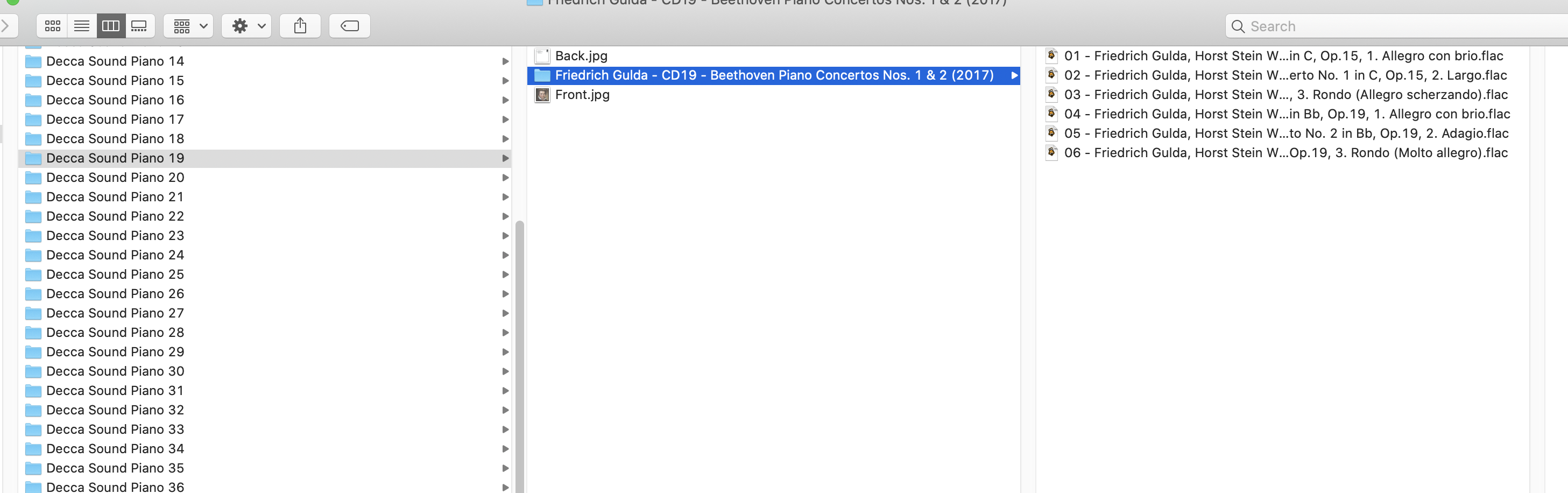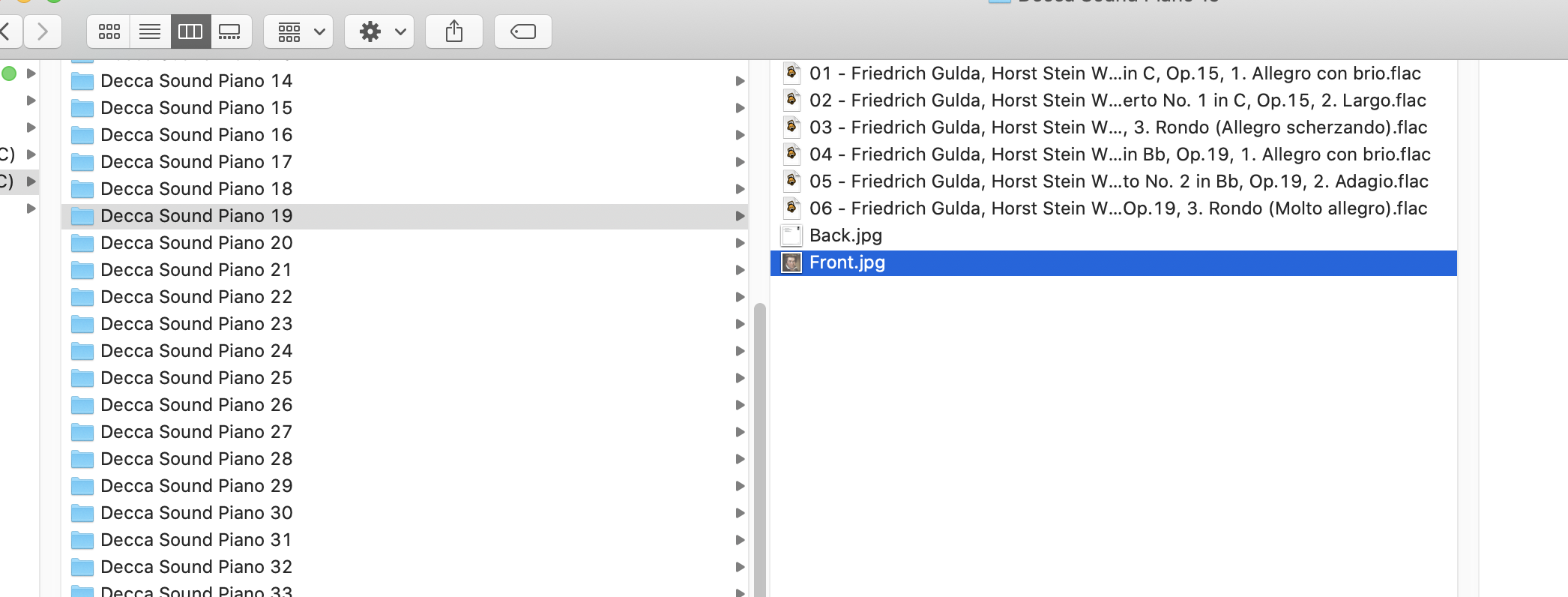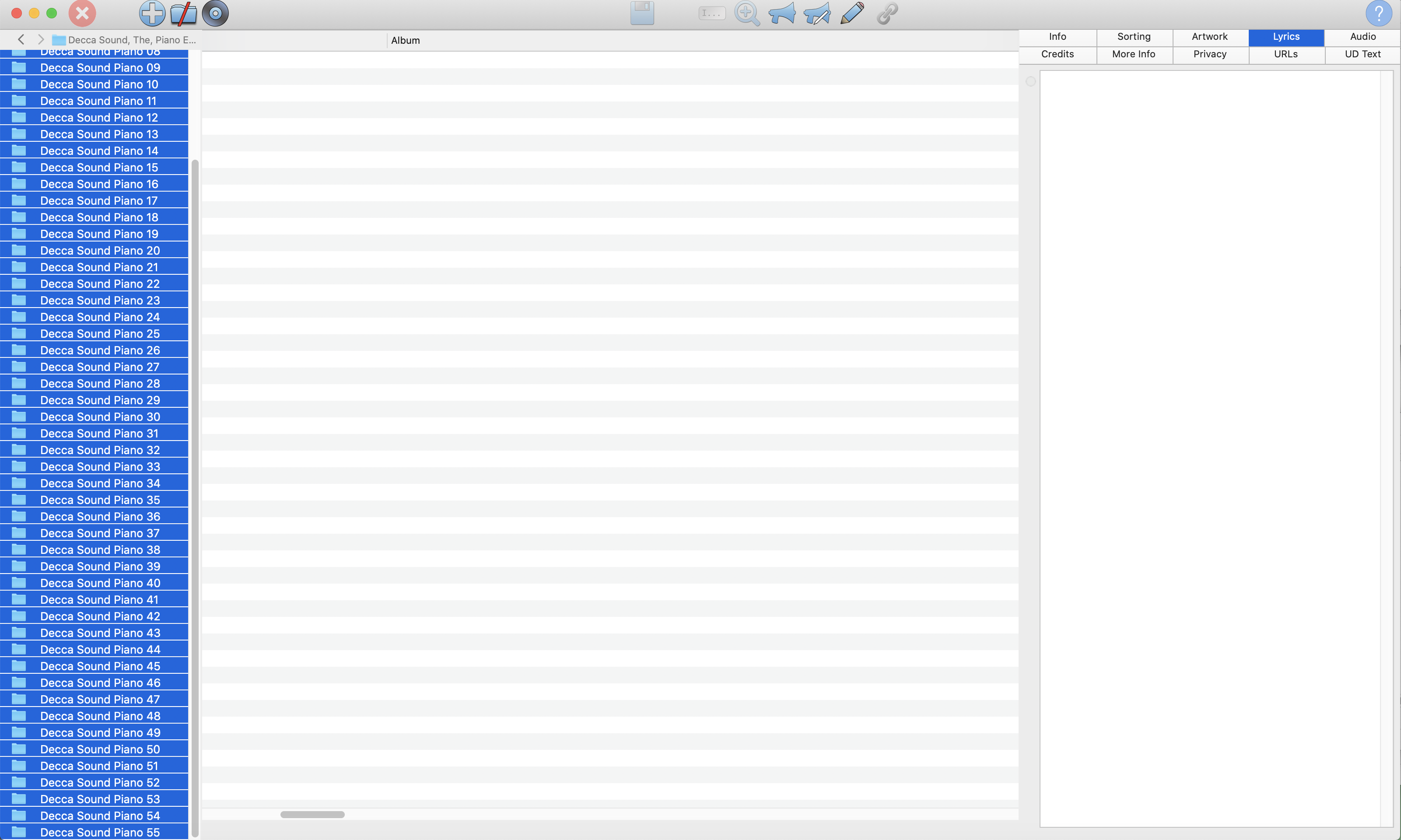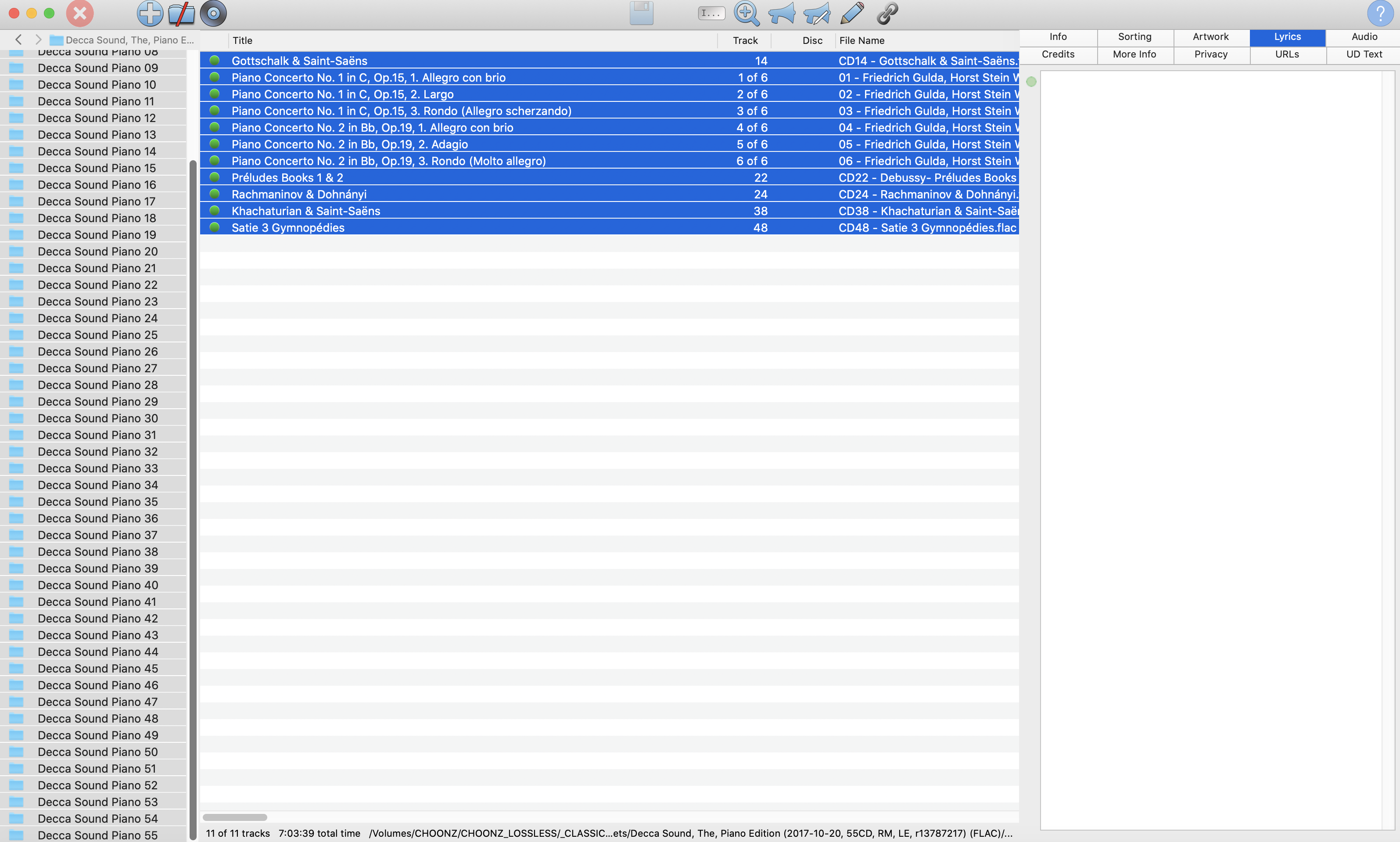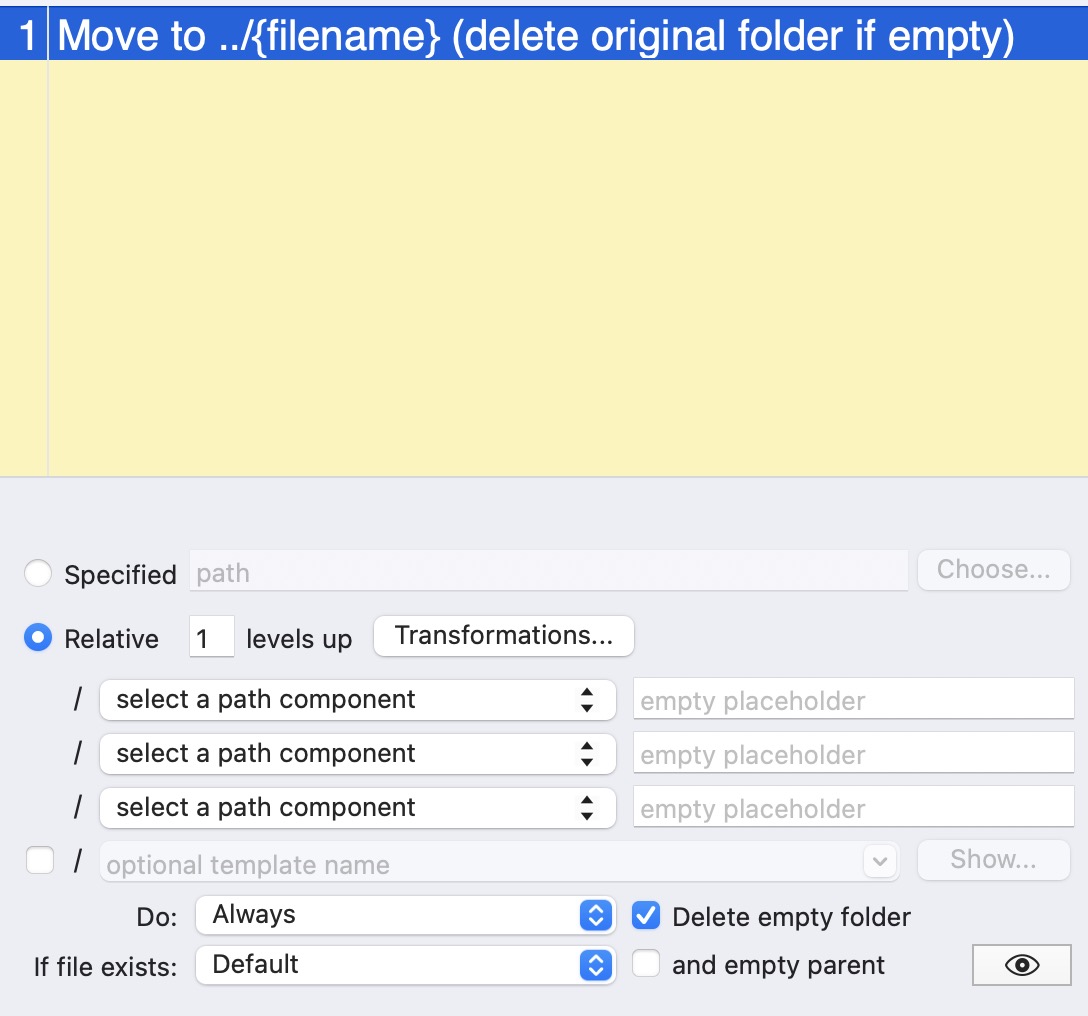→ Yate → Questions → A much more complicated action, working on my folder heirarchy.
Welcome Guest |
|---|
| Pages: 1 |
| A much more complicated action, working on my folder heirarchy. |
|---|
| Snowdog |  April 17, 2022, 07:29 April 17, 2022, 07:29 |
|---|---|
Posts: 374 Registered: March 15, 2022, 17:12 |
| Snowdog |  April 17, 2022, 07:30 April 17, 2022, 07:30 | |||
|---|---|---|---|---|
Posts: 374 Registered: March 15, 2022, 17:12 |
|
|||
| Snowdog |  April 17, 2022, 07:56 April 17, 2022, 07:56 |
|---|---|
Posts: 374 Registered: March 15, 2022, 17:12 |
| 2MR2 |  April 17, 2022, 08:29 April 17, 2022, 08:29 |
|---|---|
Posts: 2397 Registered: August 23, 2012, 19:27 |
| Snowdog |  April 17, 2022, 10:34 April 17, 2022, 10:34 | |||
|---|---|---|---|---|
Posts: 374 Registered: March 15, 2022, 17:12 |
|
|||
| Pages: 1 |
 Mingle Forum by Cartpauj | Version: 1.1.0beta | Page loaded in: 0.039 seconds.
Mingle Forum by Cartpauj | Version: 1.1.0beta | Page loaded in: 0.039 seconds.