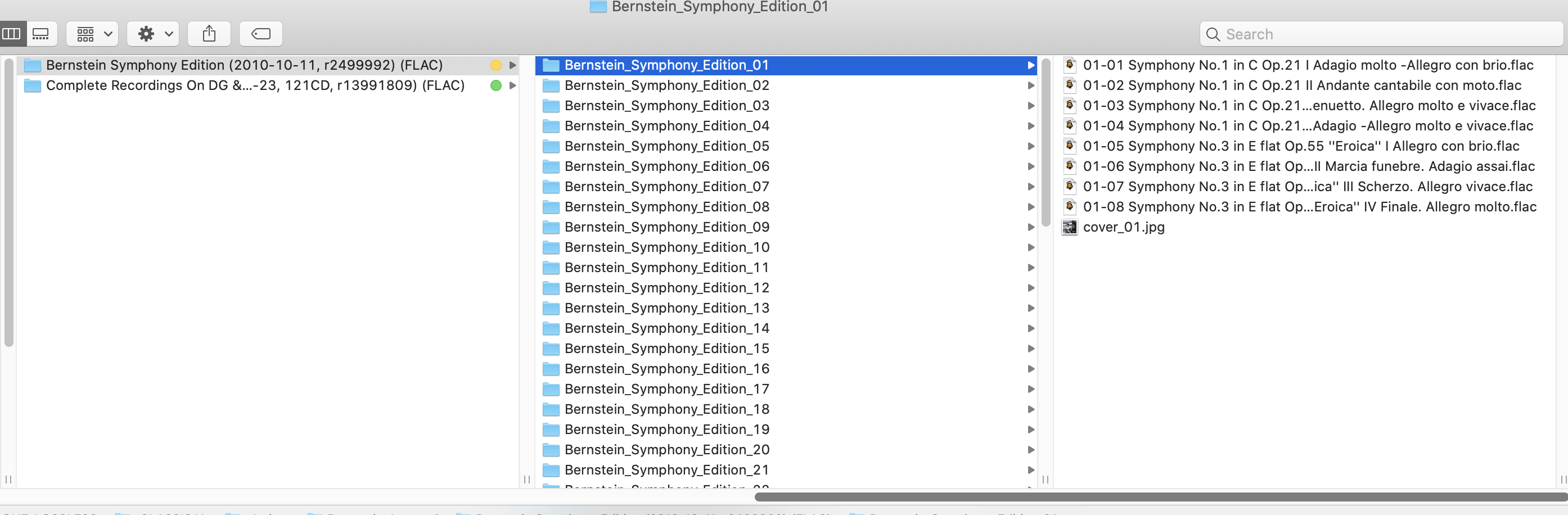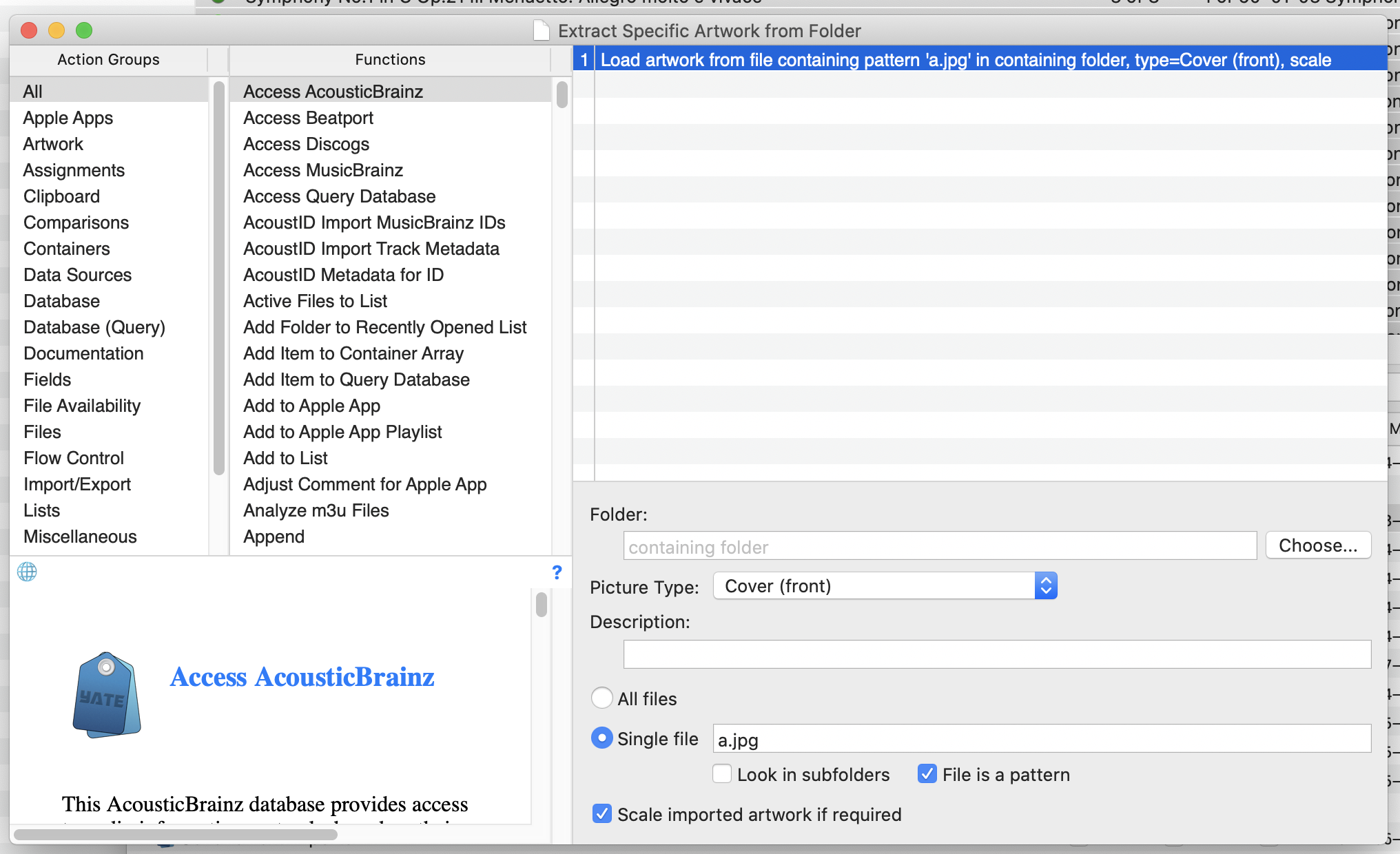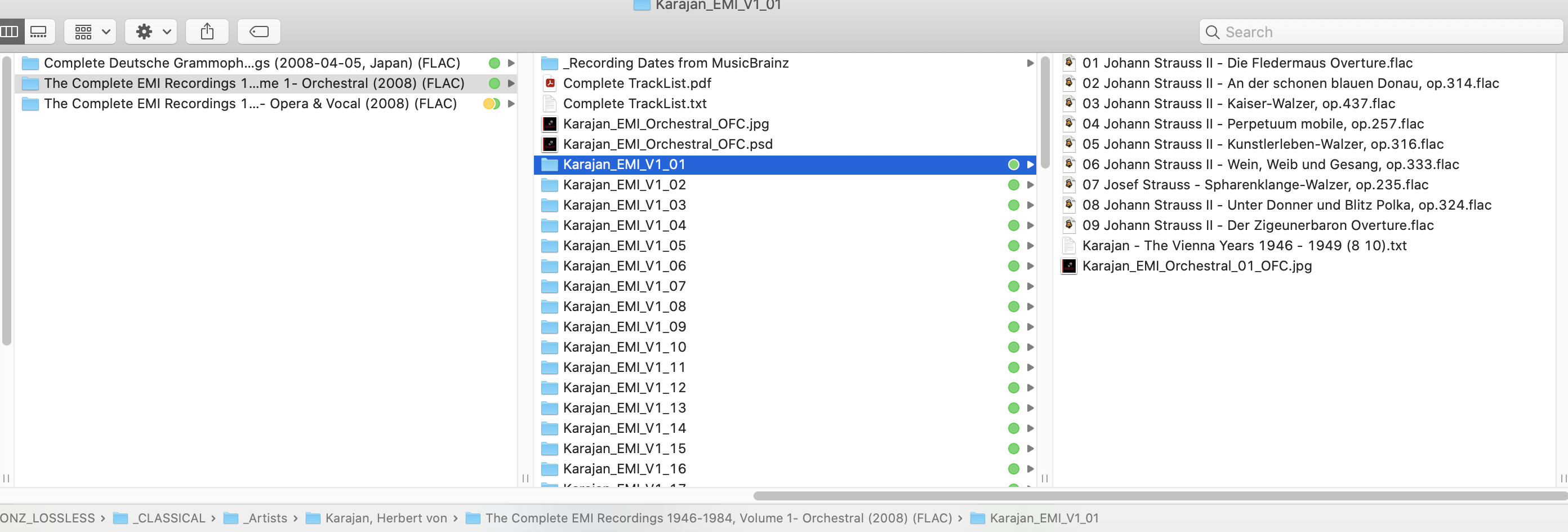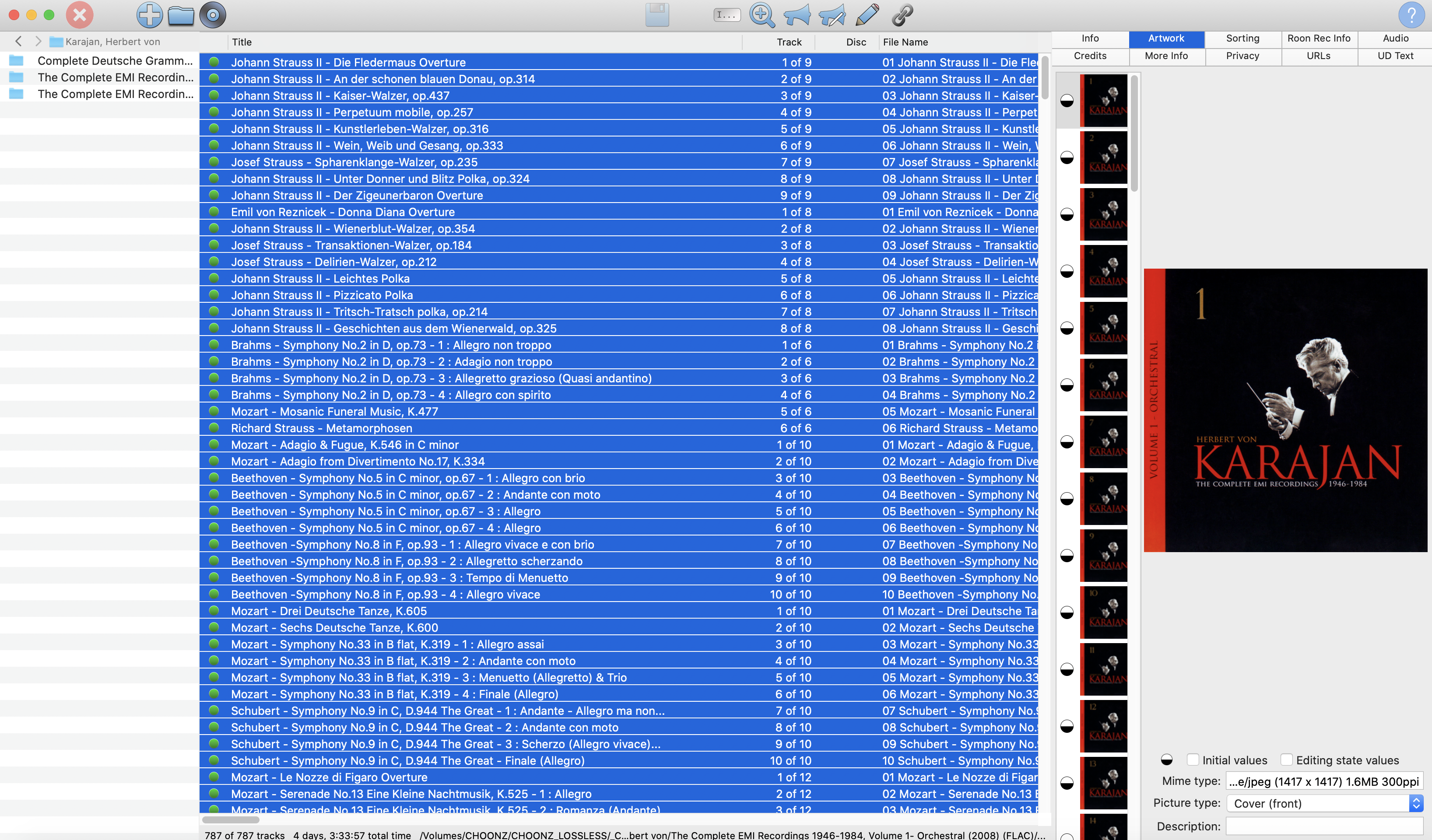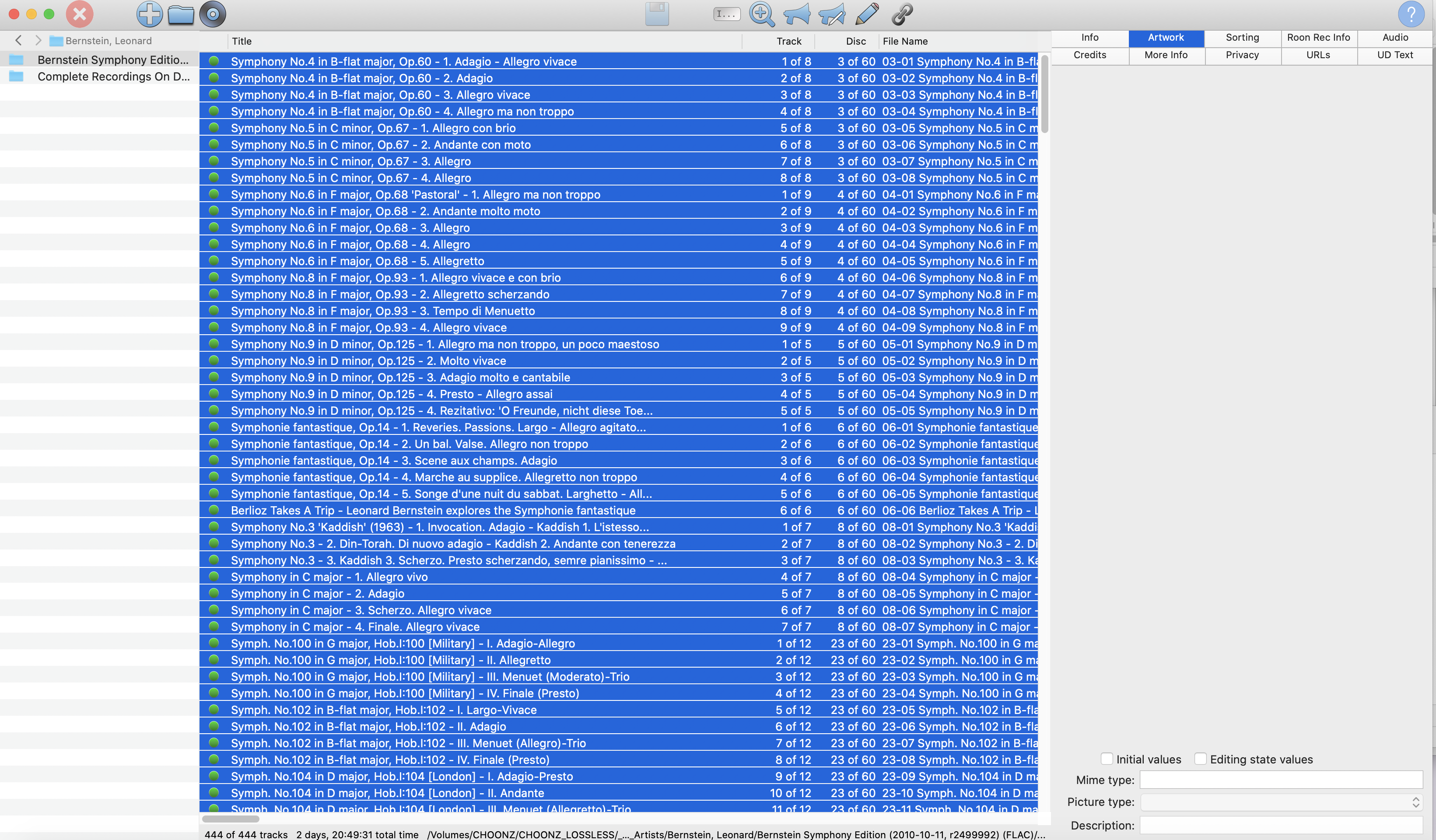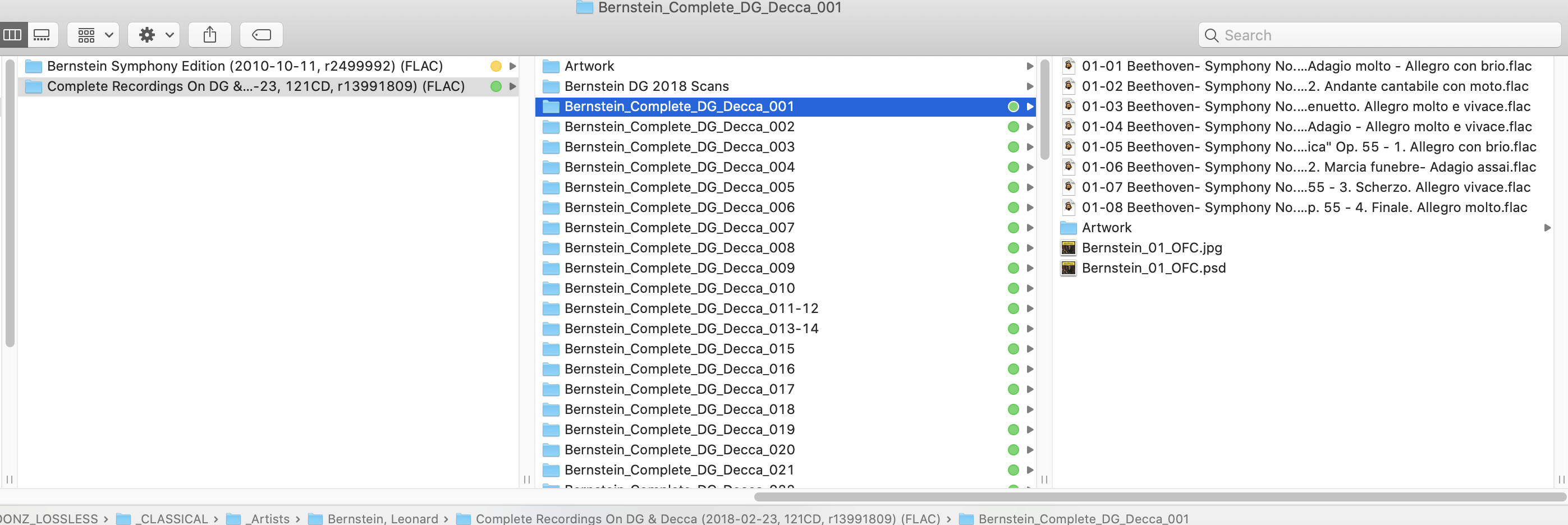→ Yate → Questions → My action suddenly isn't working.
Welcome Guest |
|---|
| Pages: 1 2 |
| My action suddenly isn't working. |
|---|
| Snowdog |  August 26, 2022, 04:57 August 26, 2022, 04:57 |
|---|---|
Posts: 279 Registered: March 15, 2022, 17:12 |
| Snowdog |  August 26, 2022, 04:58 August 26, 2022, 04:58 | |||
|---|---|---|---|---|
Posts: 279 Registered: March 15, 2022, 17:12 |
|
|||
| Snowdog |  August 26, 2022, 05:01 August 26, 2022, 05:01 | |||
|---|---|---|---|---|
Posts: 279 Registered: March 15, 2022, 17:12 |
|
|||
| 2MR2 |  August 26, 2022, 07:29 August 26, 2022, 07:29 |
|---|---|
Posts: 2084 Registered: August 23, 2012, 19:27 |
| Snowdog |  August 26, 2022, 07:53 August 26, 2022, 07:53 |
|---|---|
Posts: 279 Registered: March 15, 2022, 17:12 |
| 2MR2 |  August 26, 2022, 08:09 August 26, 2022, 08:09 |
|---|---|
Posts: 2084 Registered: August 23, 2012, 19:27 |
| 2MR2 |  August 26, 2022, 08:12 August 26, 2022, 08:12 |
|---|---|
Posts: 2084 Registered: August 23, 2012, 19:27 |
| Snowdog |  August 26, 2022, 08:25 August 26, 2022, 08:25 |
|---|---|
Posts: 279 Registered: March 15, 2022, 17:12 |
| 2MR2 |  August 26, 2022, 11:42 August 26, 2022, 11:42 | |||
|---|---|---|---|---|
Posts: 2084 Registered: August 23, 2012, 19:27 |
|
|||
| Snowdog |  August 26, 2022, 13:32 August 26, 2022, 13:32 | |||
|---|---|---|---|---|
Posts: 279 Registered: March 15, 2022, 17:12 |
|
|||
| Pages: 1 2 |
 Mingle Forum by Cartpauj | Version: 1.1.0beta | Page loaded in: 0.026 seconds.
Mingle Forum by Cartpauj | Version: 1.1.0beta | Page loaded in: 0.026 seconds.