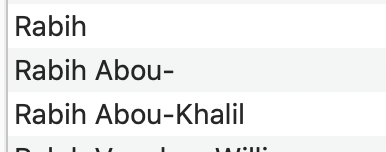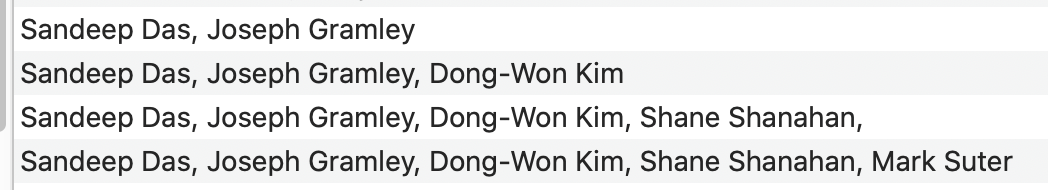→ Yate → Questions → A smal auto-complete issue
Welcome Guest |
|---|
| Pages: 1 |
| A smal auto-complete issue |
|---|
| Snowdog |  August 30, 2022, 05:52 August 30, 2022, 05:52 |
|---|---|
Posts: 279 Registered: March 15, 2022, 17:12 |
| 2MR2 |  August 30, 2022, 07:13 August 30, 2022, 07:13 |
|---|---|
Posts: 2083 Registered: August 23, 2012, 19:27 |
| Snowdog |  August 31, 2022, 07:20 August 31, 2022, 07:20 |
|---|---|
Posts: 279 Registered: March 15, 2022, 17:12 |
| 2MR2 |  August 31, 2022, 09:48 August 31, 2022, 09:48 | |||
|---|---|---|---|---|
Posts: 2083 Registered: August 23, 2012, 19:27 |
|
|||
| Snowdog |  August 31, 2022, 11:03 August 31, 2022, 11:03 | |||
|---|---|---|---|---|
Posts: 279 Registered: March 15, 2022, 17:12 |
|
|||
| Snowdog |  August 31, 2022, 11:13 August 31, 2022, 11:13 | |||
|---|---|---|---|---|
Posts: 279 Registered: March 15, 2022, 17:12 |
|
|||
| 2MR2 |  August 31, 2022, 11:28 August 31, 2022, 11:28 | |||
|---|---|---|---|---|
Posts: 2083 Registered: August 23, 2012, 19:27 |
|
|||
| Snowdog |  August 31, 2022, 11:35 August 31, 2022, 11:35 |
|---|---|
Posts: 279 Registered: March 15, 2022, 17:12 |
| Pages: 1 |
 Mingle Forum by Cartpauj | Version: 1.1.0beta | Page loaded in: 0.021 seconds.
Mingle Forum by Cartpauj | Version: 1.1.0beta | Page loaded in: 0.021 seconds.