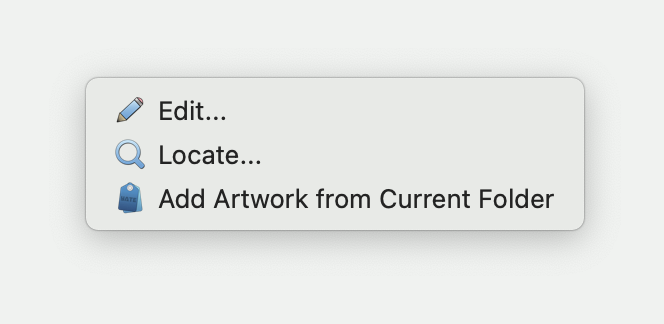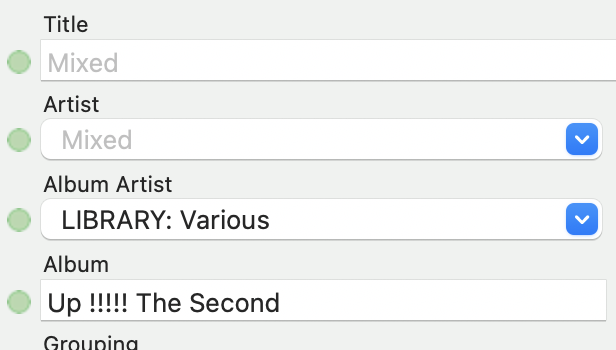Not a bug, as far as I can tell, but a new sub menu that has started popping up since a recent upgrade.
I'm not sure whether it was the upgrade to Ventura or a recent update to Yate...
[[The upgrade to Ventura has itself caused a few unwanted (albeit cosmetic) changes:
1. All the tool bar icons are now tiny
2. Every field with a drop down menu is indented
3. When selected, all highlighted lines are the same shade of blue which means the sense of there being dark & light shaded lines in the background, as there are when the lines are unselected, has now been replaced with a solid mass of, in my case, blue.]]
Anyway, I digress...
A new sub menu that looks like the attached image. Which kinda negates the point of a short cut if it's going to ask me another question.
Before I go poking around & potentially breaking things, is there a way for my short-cut to do just what I want in to without the second sub-menu?
The shortcuts in question are "command-alt-1" to invoke the A-side & B-side numbering action you created & "command-alt-A" to cause the app to go directly to the folder in which the tracks are contained so I can add the artwork.
Other short-cuts I've created seem unaffected. ("command-alt-r" to number tracks & "command-alt-t" to add the track total.)
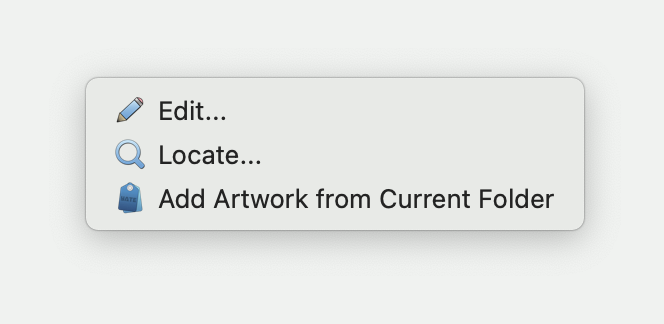
|
 March 1, 2023, 06:11
March 1, 2023, 06:11 March 1, 2023, 07:03
March 1, 2023, 07:03 March 1, 2023, 07:17
March 1, 2023, 07:17 March 1, 2023, 08:14
March 1, 2023, 08:14 Mingle Forum by Cartpauj | Version: 1.1.0beta | Page loaded in: 0.082 seconds.
Mingle Forum by Cartpauj | Version: 1.1.0beta | Page loaded in: 0.082 seconds.