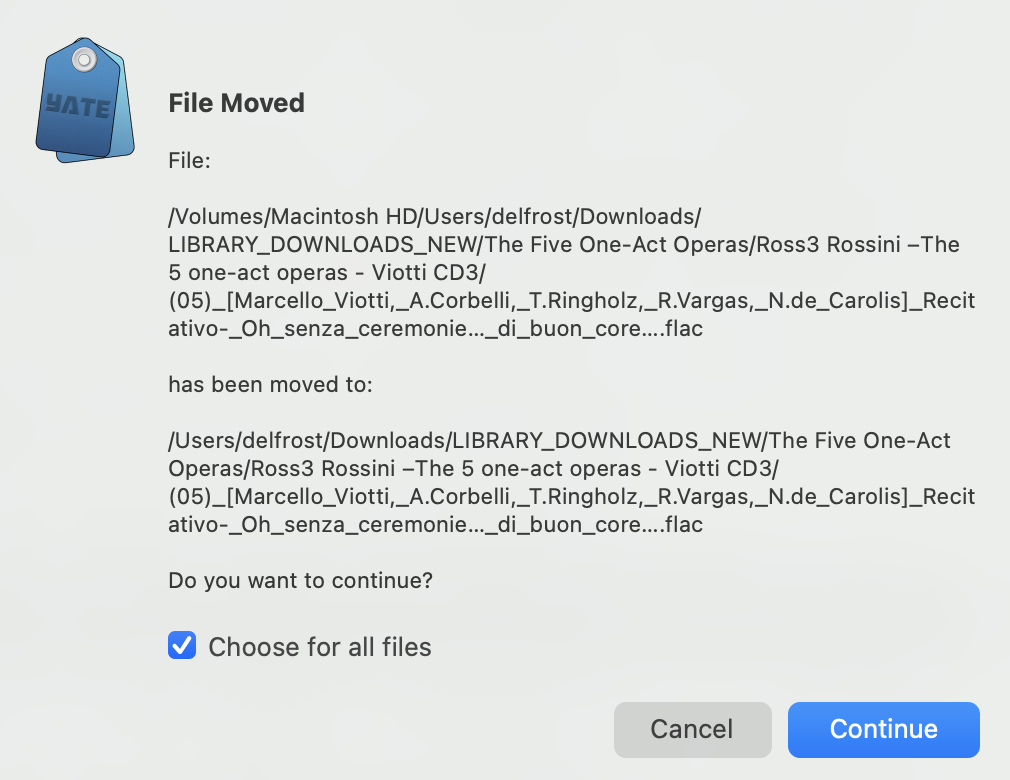→ Yate → Mac OS Issues → So here's a thing...
Welcome Guest |
|---|
| Pages: 1 |
| So here's a thing... |
|---|
| Snowdog |  May 20, 2023, 07:28 May 20, 2023, 07:28 |
|---|---|
Posts: 374 Registered: March 15, 2022, 17:12 |
| Snowdog |  May 20, 2023, 07:31 May 20, 2023, 07:31 |
|---|---|
Posts: 374 Registered: March 15, 2022, 17:12 |
| Snowdog |  May 20, 2023, 07:36 May 20, 2023, 07:36 |
|---|---|
Posts: 374 Registered: March 15, 2022, 17:12 |
| 2MR2 |  May 21, 2023, 07:18 May 21, 2023, 07:18 |
|---|---|
Posts: 2397 Registered: August 23, 2012, 19:27 |
| 2MR2 |  May 22, 2023, 15:19 May 22, 2023, 15:19 |
|---|---|
Posts: 2397 Registered: August 23, 2012, 19:27 |
| Snowdog |  July 13, 2023, 05:00 July 13, 2023, 05:00 |
|---|---|
Posts: 374 Registered: March 15, 2022, 17:12 |
| 2MR2 |  July 13, 2023, 07:08 July 13, 2023, 07:08 |
|---|---|
Posts: 2397 Registered: August 23, 2012, 19:27 |
| Pages: 1 |
 Mingle Forum by Cartpauj | Version: 1.1.0beta | Page loaded in: 0.044 seconds.
Mingle Forum by Cartpauj | Version: 1.1.0beta | Page loaded in: 0.044 seconds.