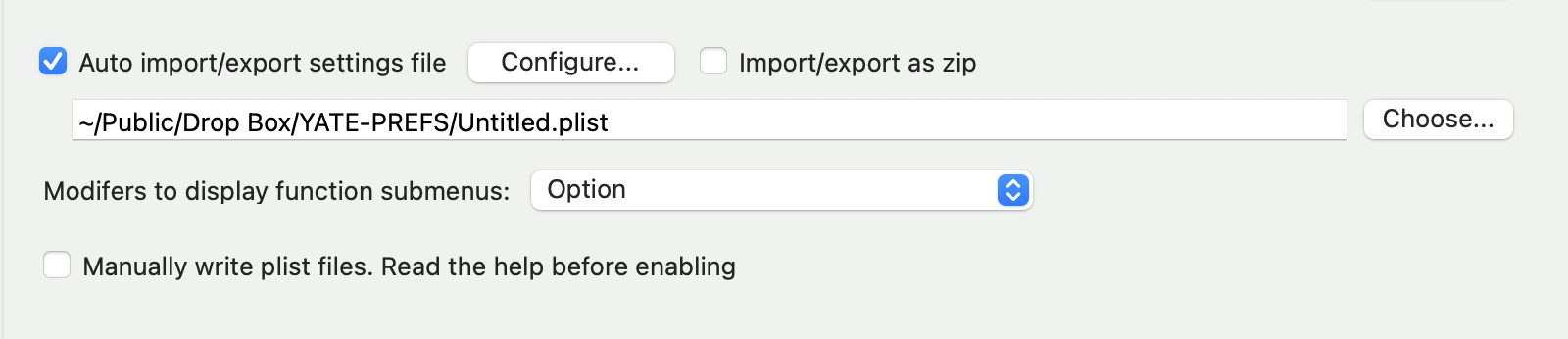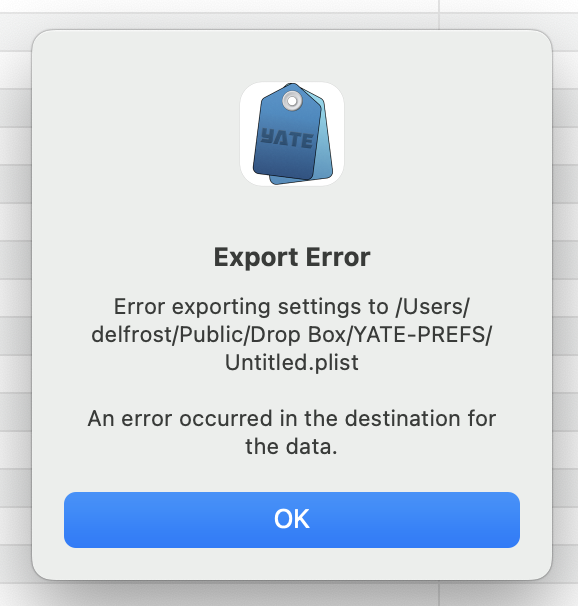Okay, this is causing me issues again.
Having been working fine for a while using the Dropbox method, today I quit Yate A (& it saved the updated settings to the specified location).
I launched Yate B & it gave me an error message about importing the settings. (I think this may have been a problem with the aforementioned Dropbox, as it's busy syncing a lot of stuff, which is my bad.)
The problem with this is that I cannot then quit Yate B without it saving its own older version of the settings back to the specified location. Then, when I launch Yate A again, it imports the old settings. Fortunately, that last action you wrote for me is still in the trash, so I was able to re-install it.
I then figured, well why don't I put the shared prefs file into a shared folder that isn't used by Dropbox!
So, for the very purpose of this sort of thing, I happen to have the Public > Drop Box folder set up so that I can see it on the other Mac.
So I told Yate A to save the file there (screenshot 1) but when I quit I get an error message (screenshot 2)
Any idea why it won't save the file to the specified location? Is it a user privileges thing, maybe?
EDIT: I tried updating the privileges on the folder & it didn't help.
EDIT 2: I just noticed, upon launching Yate B that its error message seemed to be about different version of the app, so I probably should actually read error messages in future rather than jumping the gun & assuming I know what they're about. 🙄
Be that as it may, I'm still curious as to why my non-Dropbox solution isn't working.
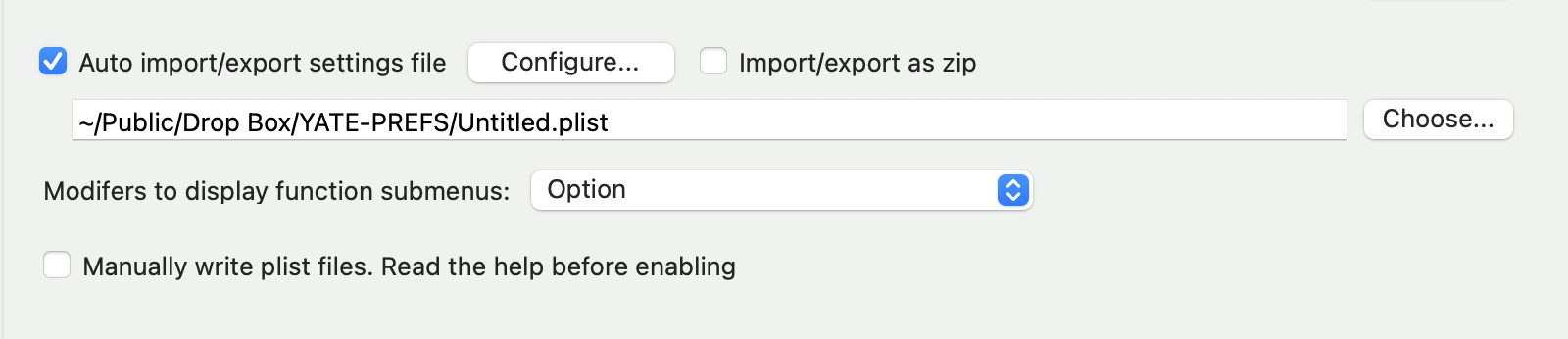
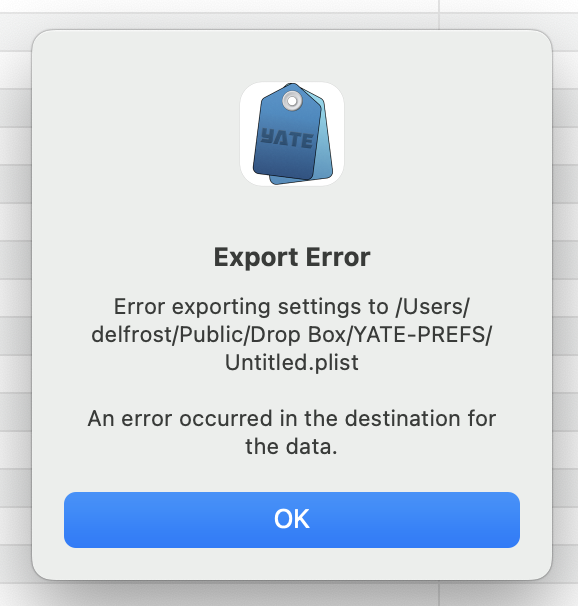
|
 October 22, 2025, 18:41
October 22, 2025, 18:41 October 22, 2025, 21:07
October 22, 2025, 21:07 October 23, 2025, 03:17
October 23, 2025, 03:17 Mingle Forum by Cartpauj | Version: 1.1.0beta | Page loaded in: 0.029 seconds.
Mingle Forum by Cartpauj | Version: 1.1.0beta | Page loaded in: 0.029 seconds.