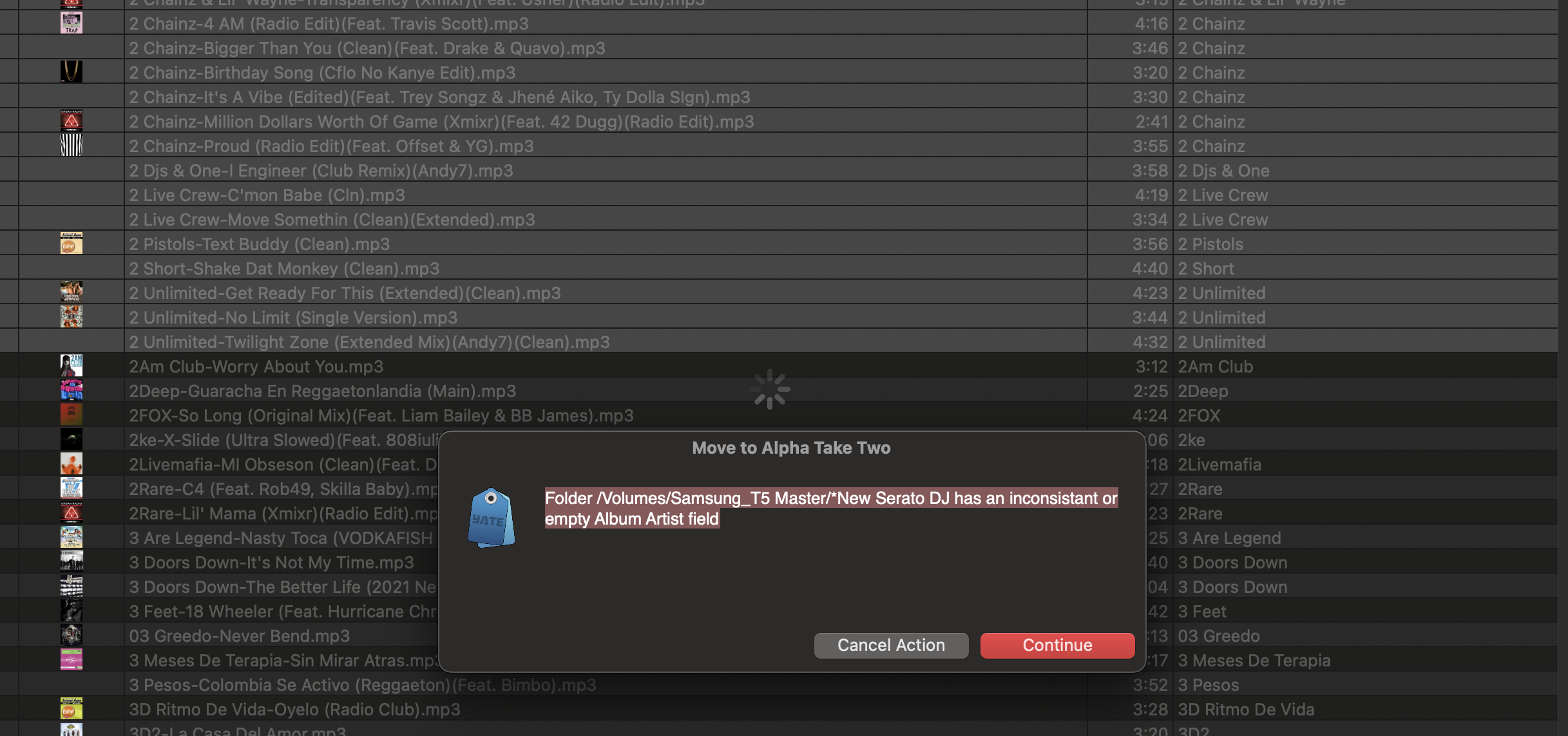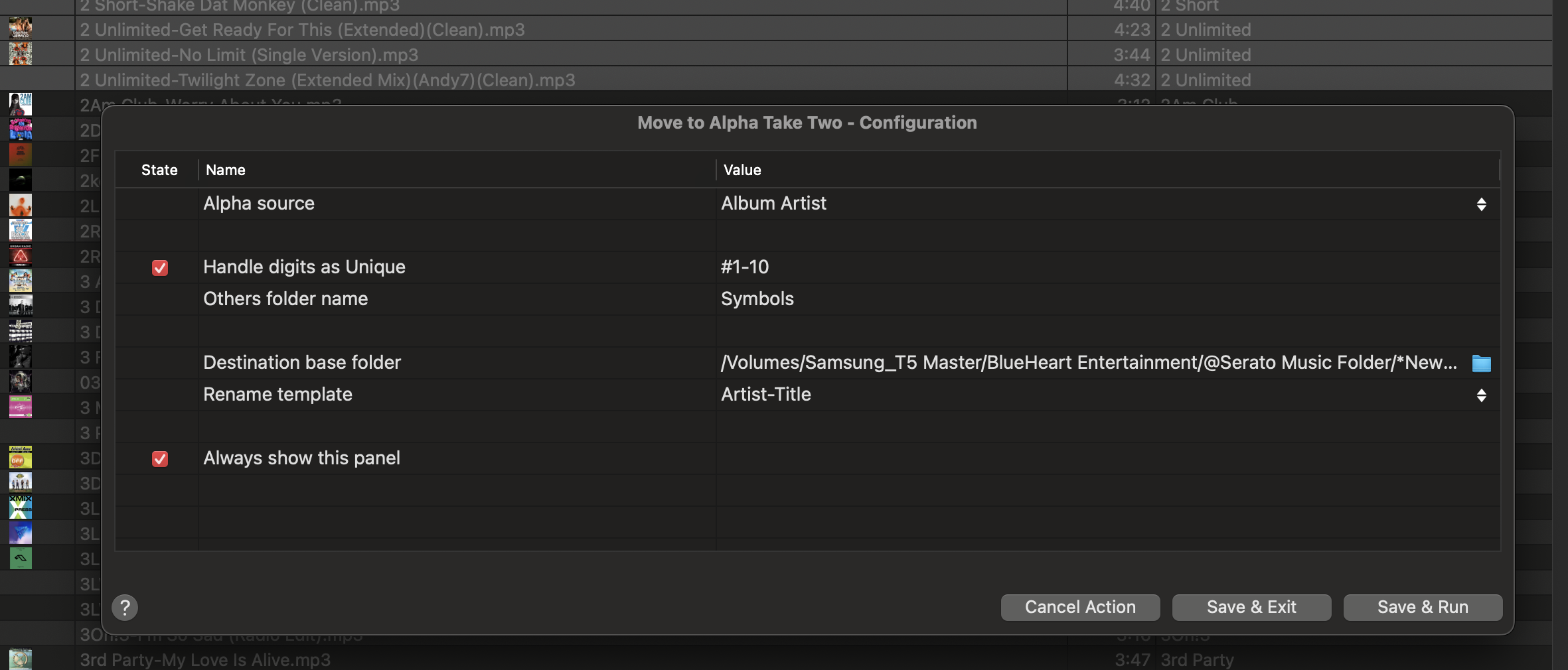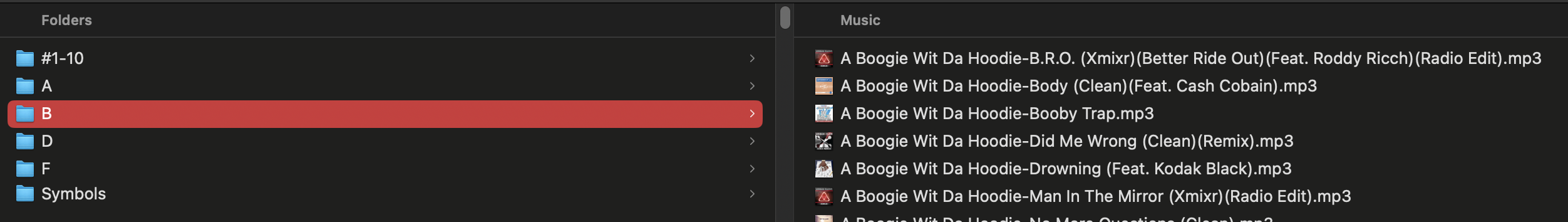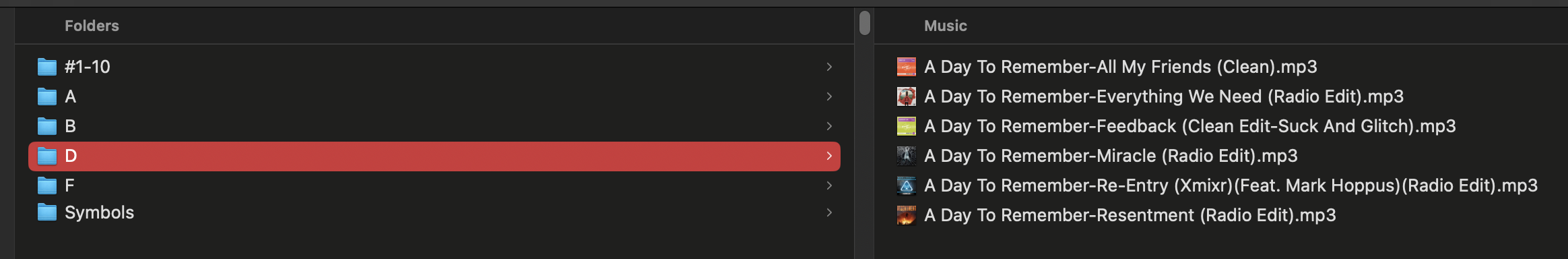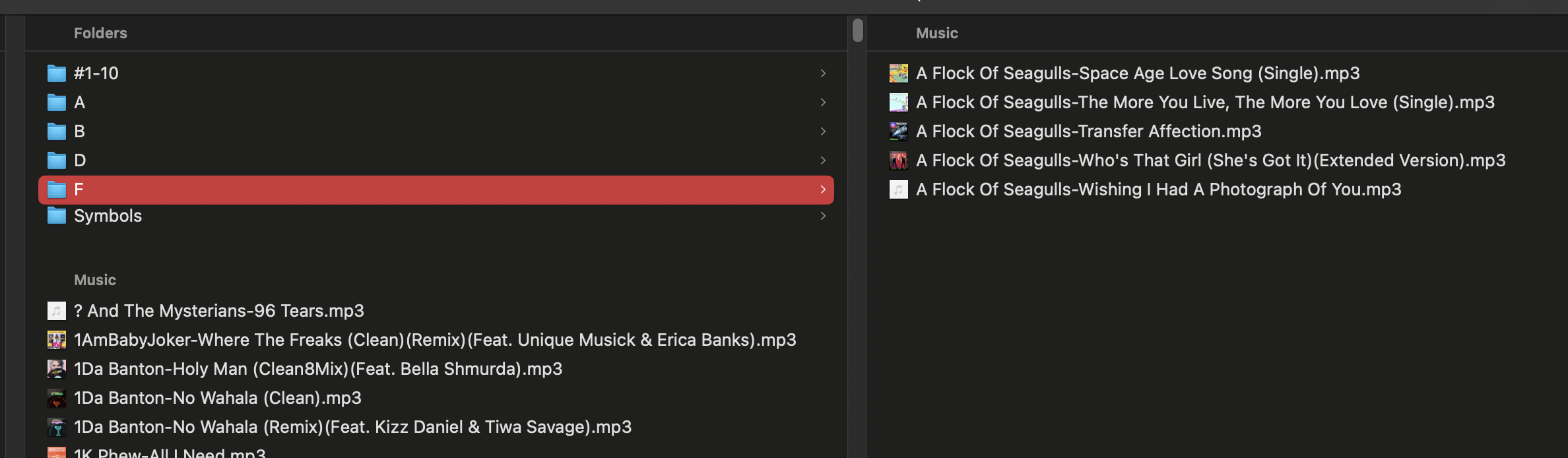→ Yate → Questions → Move to Alpha Take Two
Welcome Guest |
|---|
| Pages: 1 2 |
| Move to Alpha Take Two |
|---|
| DJunpridictabull |  October 15, 2025, 20:52 October 15, 2025, 20:52 |
|---|---|
Posts: 53 Registered: March 22, 2020, 18:01 |
| 2MR2 |  October 15, 2025, 21:01 October 15, 2025, 21:01 |
|---|---|
Posts: 2397 Registered: August 23, 2012, 19:27 |
| DJunpridictabull |  October 15, 2025, 21:20 October 15, 2025, 21:20 |
|---|---|
Posts: 53 Registered: March 22, 2020, 18:01 |
| 2MR2 |  October 15, 2025, 21:24 October 15, 2025, 21:24 | |||
|---|---|---|---|---|
Posts: 2397 Registered: August 23, 2012, 19:27 |
|
|||
| DJunpridictabull |  October 15, 2025, 21:37 October 15, 2025, 21:37 | |||
|---|---|---|---|---|
Posts: 53 Registered: March 22, 2020, 18:01 |
|
|||
| 2MR2 |  October 15, 2025, 21:41 October 15, 2025, 21:41 | |||
|---|---|---|---|---|
Posts: 2397 Registered: August 23, 2012, 19:27 |
|
|||
| DJunpridictabull |  October 15, 2025, 21:44 October 15, 2025, 21:44 | |||
|---|---|---|---|---|
Posts: 53 Registered: March 22, 2020, 18:01 |
|
|||
| DJunpridictabull |  October 15, 2025, 22:30 October 15, 2025, 22:30 |
|---|---|
Posts: 53 Registered: March 22, 2020, 18:01 |
| 2MR2 |  October 15, 2025, 22:36 October 15, 2025, 22:36 |
|---|---|
Posts: 2397 Registered: August 23, 2012, 19:27 |
| 2MR2 |  October 16, 2025, 14:58 October 16, 2025, 14:58 |
|---|---|
Posts: 2397 Registered: August 23, 2012, 19:27 |
| Pages: 1 2 |
 Mingle Forum by Cartpauj | Version: 1.1.0beta | Page loaded in: 0.07 seconds.
Mingle Forum by Cartpauj | Version: 1.1.0beta | Page loaded in: 0.07 seconds.