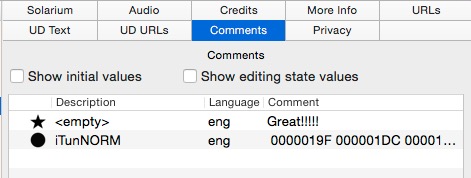More than likely you're getting hit with a little known iTunes-ism. I'm assuming that the files in question are tagged based on the ID3 spec. (mp3, aiff, wav).
Comments under the ID3 specification have an associated brief description and and a language designation. It is an accepted convention that the 'default' comment is the one with an empty description field. For about 99% of the applications out there, the empty description field is all that counts. iTunes however, requires that the language field is 'eng'. If the comment does not have a language field of 'eng' they assume that it is used to contain 'extra' data and is ignored. Lots of rippers and taggers use 'xxx' for the language field as it means 'machine readable' or 'don't care'. As already said iTunes doesn't like this.
Yate by default creates new comments with 'eng' however it will recognize a comment as being the default as long as the description field is empty. There are a number of things you can do:
If you load a file which has the issue, go to the Comments editing panel and you should see a language other than 'eng'. If you wish you can manually change the language.
There is also an action statement called 'Adjust Comment for iTunes' which will do it in an action.
You should also make sure that the language field in Preferences - Audio is displaying 'eng'.
.... and last but not least you can set the "Preferences - iTunes - Use strict definition of 'default' comment" option which will force Yate's definition of 'default' comment to be the same as iTunes'. This option will not automatically 'fix' old comments.
Whatever you do, if you change a comment's language to 'eng' and its description field is empty, link the file to iTunes and to a Refresh iTunes. You should see your comment 🙂
|
 December 5, 2014, 00:09
December 5, 2014, 00:09 December 5, 2014, 08:01
December 5, 2014, 08:01 December 6, 2014, 02:22
December 6, 2014, 02:22 December 6, 2014, 07:51
December 6, 2014, 07:51 Mingle Forum by Cartpauj | Version: 1.1.0beta | Page loaded in: 0.016 seconds.
Mingle Forum by Cartpauj | Version: 1.1.0beta | Page loaded in: 0.016 seconds.