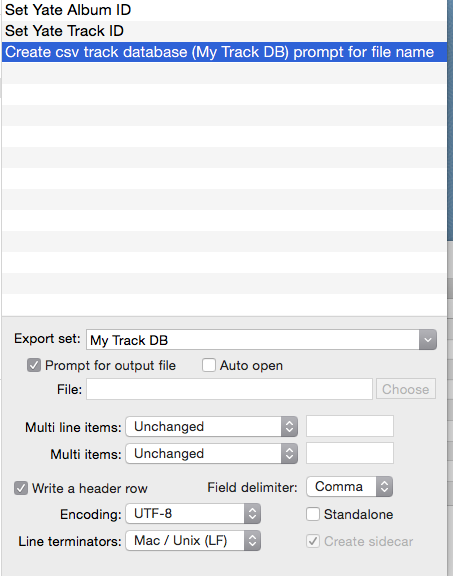There are lots of ways to go.
Batch Processing using the 'Create m3u' statement won't help you unless you want to produce playlists which represent the contents of a single folder. You can of course implement whatever methodology you wish and roll your own.
I have a personal collection of about 45k tracks which live on a NAS drive. If you are an iTunes user you can set Yate's Open Mode to 'Playlist' and drag individual tracks from iTunes into Yate. When the playlist is 'done' you can create an m3u file via the UI.
Personally I don't use that method. Here's what I do. 🙂 I maintain a Track database which contains every track in my collection. The only required field is the 'path' but you can include whatever metadata makes it convenient for your purposes. Certainly you would want the standard metadata such as Artist, Album, Title, Rating, etc. I also strongly recommend the generation and use of a Yate Track ID. A track ID is merely a unique identifier which ensures that you can find entries if you rename or move a track. I have Track and Album IDs in every audio file....as I maintain Album and Track databases.
Creating the Track Database is a one line action which you run through the Batch Processor. I maintain my databases as part of my standard workflow such that they get updated whenever I add a new album...which is often. If I later decide to rename or move tracks, I simply do a database update from the UI.
Okay...back to playlists. I view/filter/sort/preview in the track database. From the database viewer I successively open tracks in Yate's main window where they're accumulated, as I'm in Playlist mode. I can then drag and drop the tracks or randomize the sort order. When I'm done, I issue an Actions>Create m3u File. If you want the playlist in iTunes, (and you keep your iTunes library up to date), link the files and do an Actions>Create iTunes Playlist.
I'm a Sonos user and my NAS drive has hundreds of playlists I've created in this manner. The only issue I found, is that Sonos cannot handle m3u8 files which are automatically generated by Yate's m3u functionality when required. Simply renaming the file does not work as they do not process the UTF8 characters correctly. v3.10 will be released the first week in January and along with it is a sample action to identify tracks which cannot be placed into an m3u file. I've added this action to my workflow to identify tracks which will cause the generation of m3u8 files. Once identified, if I'm determined to have the track(s) in the playlist, I rename then to contain only ASCII characters in the filename. My workflow even tells Sonos to update its libraries.
I hope this helps.
|
 December 29, 2015, 05:53
December 29, 2015, 05:53 December 29, 2015, 07:51
December 29, 2015, 07:51 December 29, 2015, 09:45
December 29, 2015, 09:45 December 29, 2015, 12:44
December 29, 2015, 12:44 December 29, 2015, 13:17
December 29, 2015, 13:17 Mingle Forum by Cartpauj | Version: 1.1.0beta | Page loaded in: 0.062 seconds.
Mingle Forum by Cartpauj | Version: 1.1.0beta | Page loaded in: 0.062 seconds.