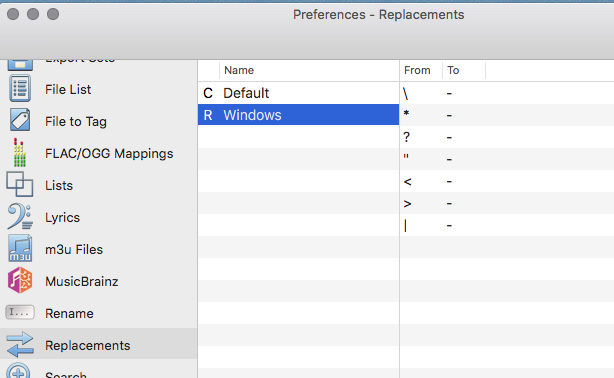Unfortunately, the forum (which limps along), only seems to display at most one image correctly. In this case I don't need the images 🙂
When you rename files the template in (Preferences-Rename) has a checkbox labelled Replacements. When enabled, the appropriate replacement set will be applied.
In Preferences-Replacements you can set which replacement set is to be used when renaming. There are two replacement sets pre-installed: Default and Windows. Default has a check box next to it and is the default replacement set for the Case statement and for renaming. The set is empty as the Mac invalid characters of ':' and '/' are always replaced. (Invalid character substitution (for those two characters) is configured in Preferences-General)
There is a built in replacement set named Windows. Select the Windows item and do a right click and select Set as Rename Replacements. Windows will now have a 'R' indicator and Defaults will have a 'C' indicator. Windows will be used when renaming and Defaults will still be used by the Case statement. See the image.
If this is done, whenever you rename and the Replacements checkbox is enabled in the template, all Windows invalid characters will be replaced with '-'. The '-' is simply what is specified in the Windows replacement set.
As ':' and '/' are always replaced (for Macs) this should handle all your devices. While it's possible, I've never seen a NAS drive which doesn't have a Unix or Windows set of invalid characters.
Remember, you only have to configure the replacement sets once. However, you must have Replacements set in your rename templates in order that the set is applied.
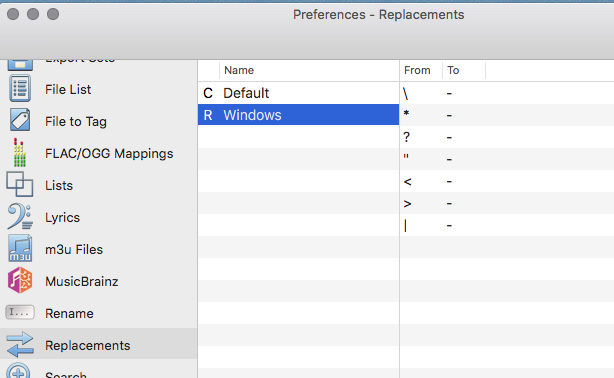
|
 April 9, 2020, 14:50
April 9, 2020, 14:50 April 9, 2020, 15:13
April 9, 2020, 15:13 April 23, 2020, 13:37
April 23, 2020, 13:37 April 23, 2020, 13:41
April 23, 2020, 13:41 Mingle Forum by Cartpauj | Version: 1.1.0beta | Page loaded in: 0.029 seconds.
Mingle Forum by Cartpauj | Version: 1.1.0beta | Page loaded in: 0.029 seconds.