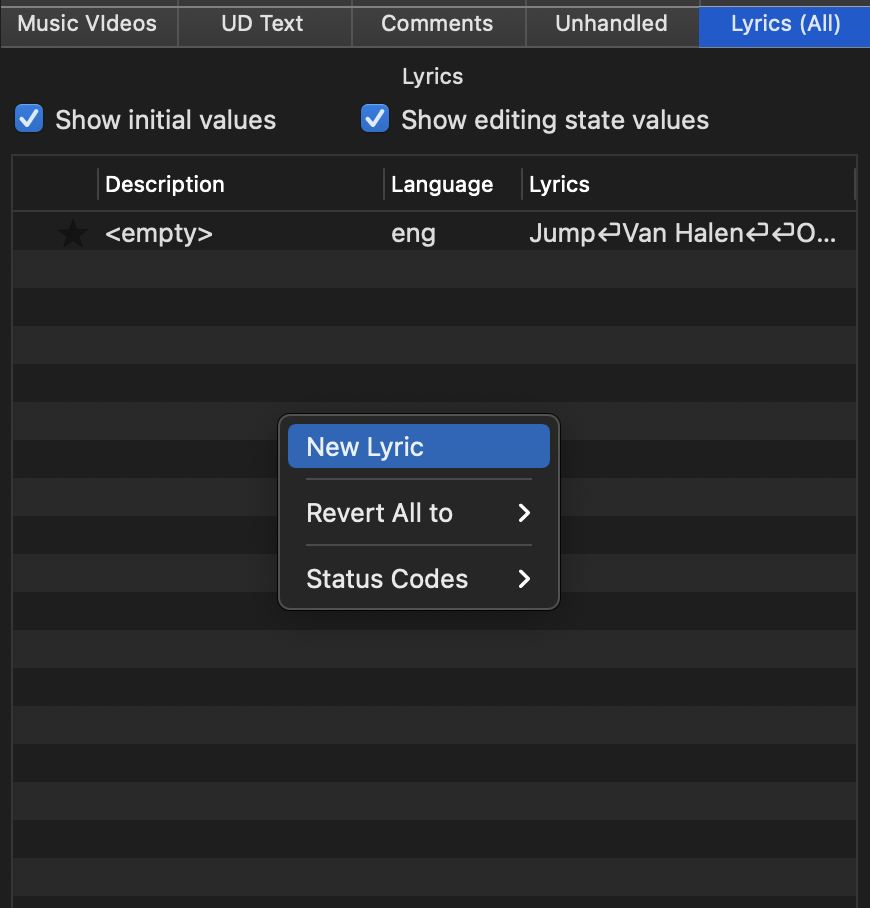Is there a way to create the Lyrics copy without making the Default lyrics? I created the following action to create a copy the current lyrics and search for new ones, but am not getting the results that I expected - namely the "Original" description that I used to create the copy ends up being the description for the new lyrics.
ACTION
1) Run Inline action 'Search for Lyrics on Happi.dev' grouped
Run Grouped
Run Inline
2) Start Search for Lyrics on Happi.dev
3) Copy the Lyrics field if not empty to Variable 0
4) Import value of Lyric with name 'Original' from Variable 0 (create)
5) Get Lyrics using default settings, silent
Below is the info from the LyricsThe Action create a 2nd set of Lyrics (all) Edit Panel before and after running the action. I expected the Description for the Test Lyrics to be "Original" and the Default Lyrics (new search results) to be empty.
Lyrics Edit Panel - BEFORE Running the Action
Description Language Lyrics
★ <empty> eng Test Lyrics⏎Test Lyrics⏎Test Lyrics⏎
Lyrics Edit Panel - AFTER Running the Action
Description Language Lyrics
⚫ <empty> eng Test Lyrics⏎Test Lyrics⏎Test Lyrics⏎
★ Original Actual Lyrics
I inserted a Debug statement between Lines 4 & 5 and cancelled execution w/o running the Get Lyrics action. It looks like the issue is caused by the Lyrics-copy being set to default (per your reminder that that Get Lyrics only writes to the default lyrics item).
Lyrics Edit Panel - AFTER Running the Action
Description Language Lyrics
⚫ <empty> eng Test Lyrics⏎Test Lyrics⏎Test Lyrics⏎
★ Original Test Lyrics⏎Test Lyrics⏎Test Lyrics⏎
|
 March 24, 2021, 01:24
March 24, 2021, 01:24 March 24, 2021, 06:30
March 24, 2021, 06:30 March 25, 2021, 13:01
March 25, 2021, 13:01 March 25, 2021, 14:02
March 25, 2021, 14:02 March 25, 2021, 19:06
March 25, 2021, 19:06 Mingle Forum by Cartpauj | Version: 1.1.0beta | Page loaded in: 0.061 seconds.
Mingle Forum by Cartpauj | Version: 1.1.0beta | Page loaded in: 0.061 seconds.