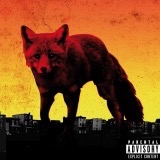Hola,
I've been using Yate for a few years now. I must admit, I'm rather overwhelmed by it and have been able to use a fraction of a fraction of what I believe it's capable of. To me it seems as if a certain level of code needs to be understood. None the less, I've been impressed with how extremely fast it processes and updates are seamless. So I'm confident your crew know what's what.
That said, I have had an ongoing tagging issue for years now. In order to save time writing it all out again: Below is a copy/paste from my posting to the JRiver Media Center forum last week to which I've not received a reply. To be fair, I don't possess the skillset to verify what exactly is causing the issue. For all I know. I could be Yate. (not pointing fingers, just tryin to keep an open mind). Note: the artwork swap has occurred on WAV, FLAC, AAC, M4A.
Is there a way to search for files via artwork? I'd love to compare the files.
Also, In prepping this to post, I've noticed quite a few M4A files with odd (locked-executable) thumbnail tags. Not sure if its related.
If it matters: The files have been on various external drives, at one time were read/cataloged by a Windows/Netgear router acting as server (server function now turned off). Now all are stored on a Synology NAS.
If anyone has a clue, any help/insight would be greatly appreciated.
Much Thanks, J
**(copy/paste from other user forum)**
This is the most random thing and I can find no other explanation other than MC doing it.
I've been using MC for around 6 or so years now. A few years back (can't recall if it was before or after started using MC) I had a iTunes library back up on an external drive. Over there years I've been replacing the AAC files with higher resolution FLAC or WAV files. At some point, I noticed a large quantity of the AAC files had the album artwork replaced with one specific pieces of album art. The artwork is very specific and you can't miss it. (A black fox silouette against a red to yellow gradient - The Prodigy - The Day Is My Enemy) I dismissed the issue, figured I would eventually be replacing the tracks anyway.
As the years passed, moving tracks around to different drives, loading drives to use in the car etc. I got used to seeing the specific artwork all the time. And it has slowly been disappearing as the tracks are replaced. But as I said, the artwork is so specific, I'm very aware of its presence.
Yesterday, when putting together a playlist, I came across a track that I had purchased within the last year (FLAC file) and it had that specific artwork switched on its tag. I scanned my library and found more FLAC files with the very same incorrect artwork. I have compared the tags and they all have the exact same pieces of graphic art. It is not the same piece of art included in my actual The Prodigy track files (they have a higher res version in their tag). Comparing some of the FLAC files, they all have odd modified dates (some modified exactly one year to the day of the creation date, some not) One thing they all have in common is an additional set of tag info with Media Center listed as the tool.
Most of this is beyond me, I understand that metadata can get jacked up when moving files to and from different drives. But I've not experienced artwork swap out behavior. To me, the bizarre exact same piece of artwork piece I just don't get.
I have turned off the setting for retrieving artwork online and updating the tags. ( I had it off for the past three or more years, turned it on a few months ago. I never noticed a difference when I turned it on. But last night when scanning my library for more of the Prodigy art, I noticed same tracks that I updated some track titles just last week, they had no artwork at the time and now have new correct artist image but wrong album art (and not the Prodigy)
Anyone have an idea what is going on here?
(**end copy/paste**)
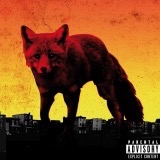
|
 May 8, 2021, 20:42
May 8, 2021, 20:42 May 9, 2021, 07:50
May 9, 2021, 07:50 May 9, 2021, 07:53
May 9, 2021, 07:53 Mingle Forum by Cartpauj | Version: 1.1.0beta | Page loaded in: 0.016 seconds.
Mingle Forum by Cartpauj | Version: 1.1.0beta | Page loaded in: 0.016 seconds.