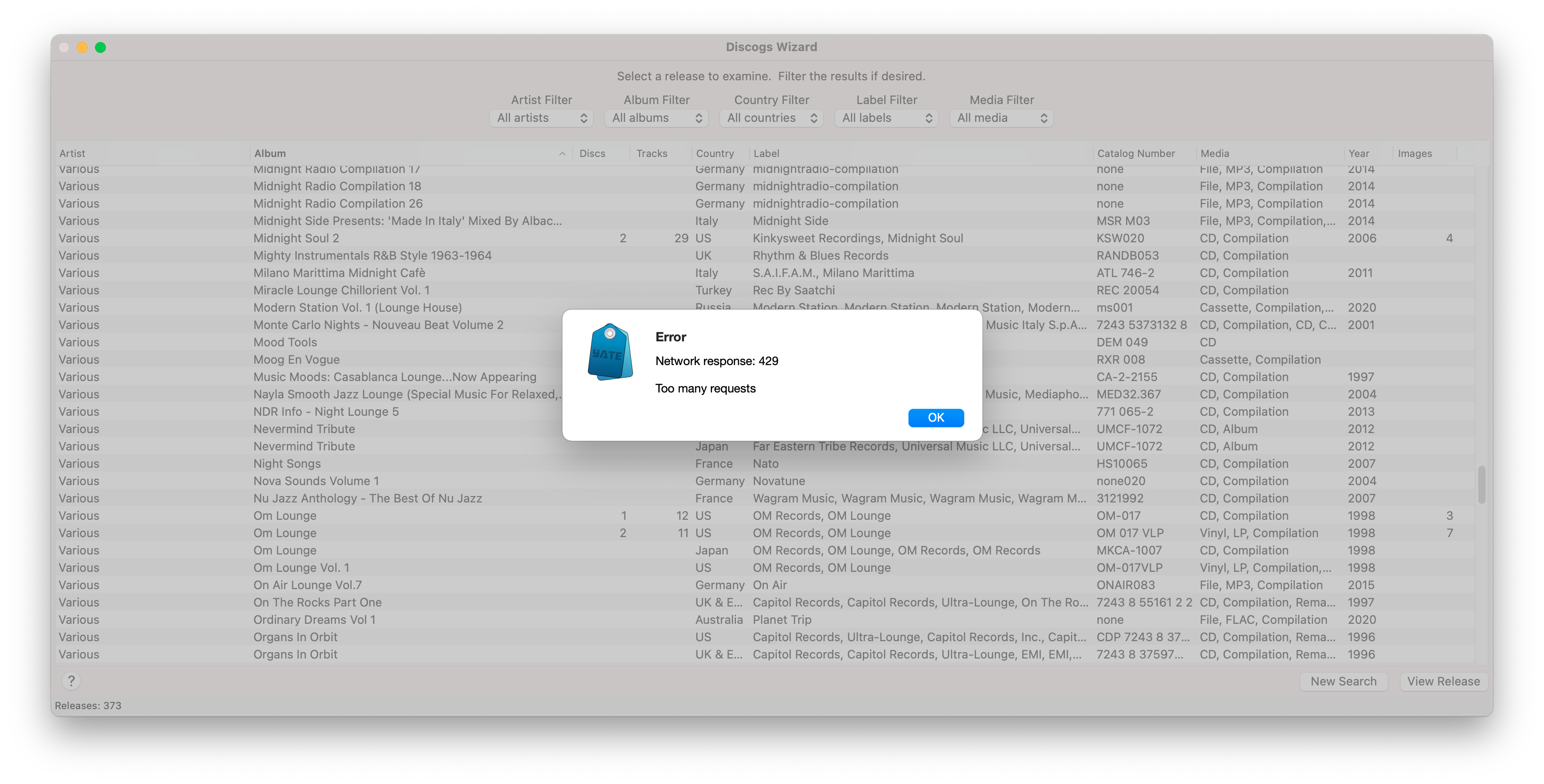Thank you! Man, you are on point with the fixes. That's legit. I want to buy a second license as a thank you!
I know the amount of tracks i loaded is insane, but moving to the new laptop Apple Music decided it knows better what to do with my tracks, so I got duplicates and missing tracks for days. It's been 3 weeks of daily effort and library still looks like a bomb went off in it. I am considering of starting a new library, but I am so used to music automatically (60% of the time it works every time) showing up on my iPhone, i can't even think about switching from Apple Music to something else. I guess I just like pain....
Anyway, couple more wishlist things. Or maybe i just need to read the manual...
1. Custom Info Panels.
I very much realize that Yate is power user app, but I would assume most people would not need 10 panels for the info. The amount of metadata I, personally, need is pretty basic and would fit into a vertical half of an info panel if there was an ability to have 3 columns instead of 2, plus an ability to resize the comment text area down to a single text field in a 3 column layout. Beatport Track ID, Release Date, Key, BPM, Bitrate, Part of the compilation, Rating, Love and the only info I have in the Comments field as the Camelot notation of the key. Thats 9 fields that can easily fit into 3 lines. Artwork and typical credits would easily fit into another 5 lines leaving the option of having info panel and the file list on the single side of the window, one above the other, saving a bunch of space.
2. Excel/Sheets like ability to automatically change background of a cell/column based on certain criteria/regex/search term. A visual bookmark of sorts? Lots of possibilities. Highlight only the fields that changed or automatically highlight filename field of a track. Or something you want to keep track of or change, but don't want to use filters at the moment. Keep track of the songs from the same Album, while sorted in some other way Visual notes i guess.
Another use I can think of is space saving - You are organizing and moving music from one location to another and have Path column enabled. Mine is long and I have to scroll side to side all the time. With the highlight, you are simply display the file name and color the cell whatever color when the file is located in "/path/to/destination/folder/where/you/moving/music/to" vs "/some/other/path/you/are/moving/music/from"
3. This one strictly as a space saving measure - ability to combine multiple columns into a single one. Let's say you still want to see your Track duration, Year of release, Disc number, Track number, BPM, Date Added, etc, but strictly for information purposes and not planning on editing as separate cells. 1 combined column will save space and will allow you to easily move all that information vs dragging separate columns left and right.
|
 May 9, 2021, 18:50
May 9, 2021, 18:50 May 9, 2021, 19:28
May 9, 2021, 19:28 May 9, 2021, 22:10
May 9, 2021, 22:10 May 10, 2021, 09:56
May 10, 2021, 09:56 May 17, 2021, 15:32
May 17, 2021, 15:32 May 17, 2021, 15:44
May 17, 2021, 15:44 May 30, 2021, 12:27
May 30, 2021, 12:27 Mingle Forum by Cartpauj | Version: 1.1.0beta | Page loaded in: 0.036 seconds.
Mingle Forum by Cartpauj | Version: 1.1.0beta | Page loaded in: 0.036 seconds.