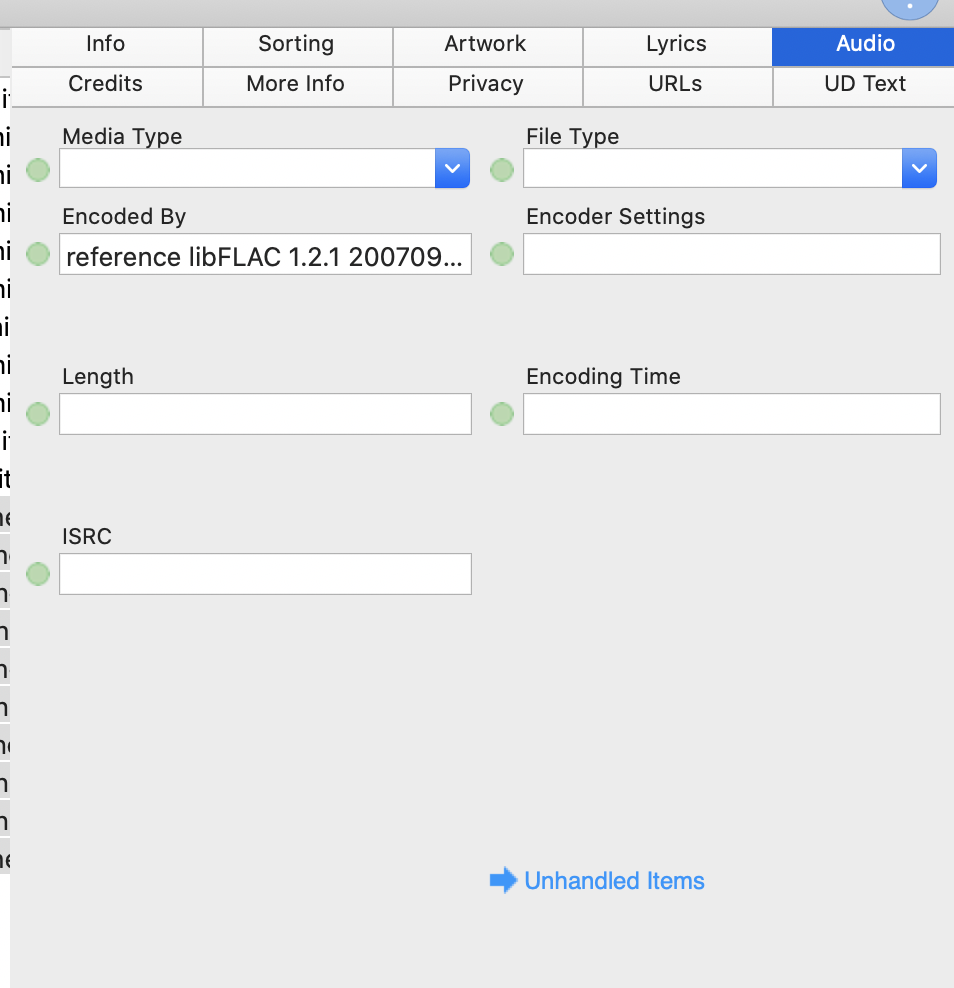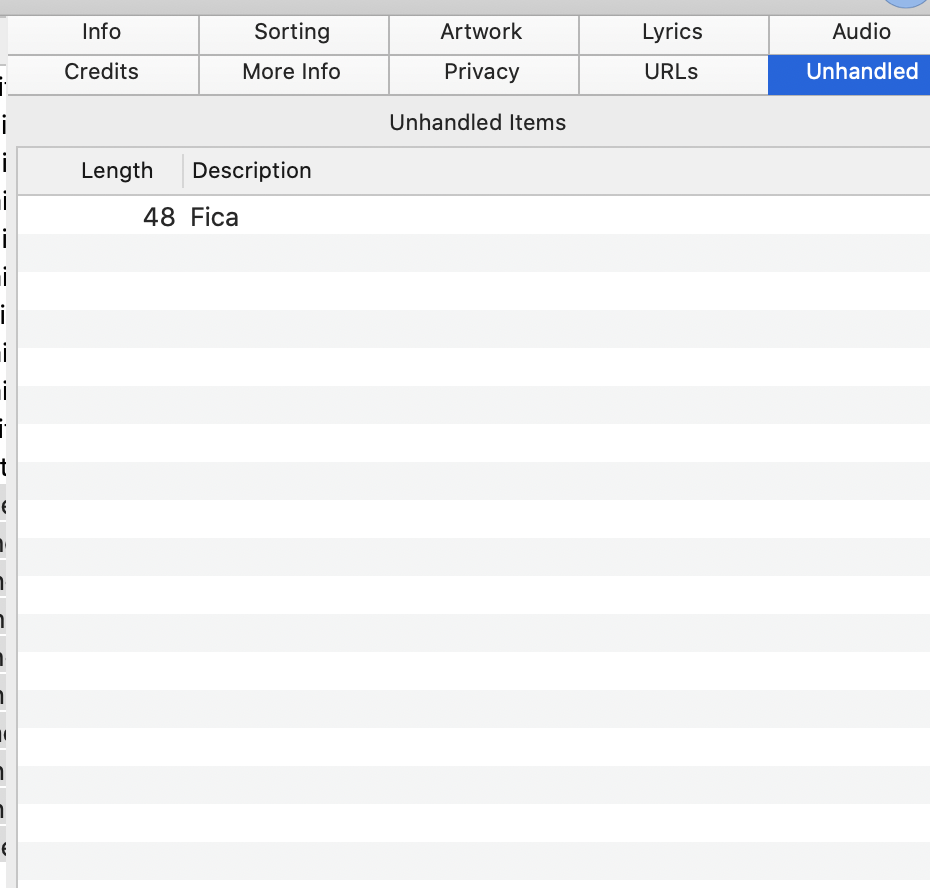Since the support on this app is so incredible & I'm having loads of fun learning it, I'm wondering if I can create a script to do as the heading suggests?
I'm finding that I'm having to check all 10 tabs at the top & when I get to "more info" there's that little bit of blue text that leads me to the user defined terms, which I then select all > delete.
With the previous box set, because I had converted all my FLACs from the supplied APE files, my FLAC converter was adding the Amvidia web link into the user defined URLs & I had to delete that too.
In this box set, there are a couple of user defined things under the "more info" tab & nothing under the URLs but I am getting "unhandled items" under the "audio" tab. (Screenshot 1.)
When I click on it, it always says "48 Fica", as in screenshot 2.
I have no idea what that is & have been deleting it with reckless abandon.
Does anyone know what that is?
That's my first question. My second question is can I make a script, akin to the one I made to make my file names follow the track names, that will just strip out all these user defined terms with one click & save me some time? (Or perhaps, could someone direct me to the support documentation where I can figure out how to do such a thing?)
Thanks.
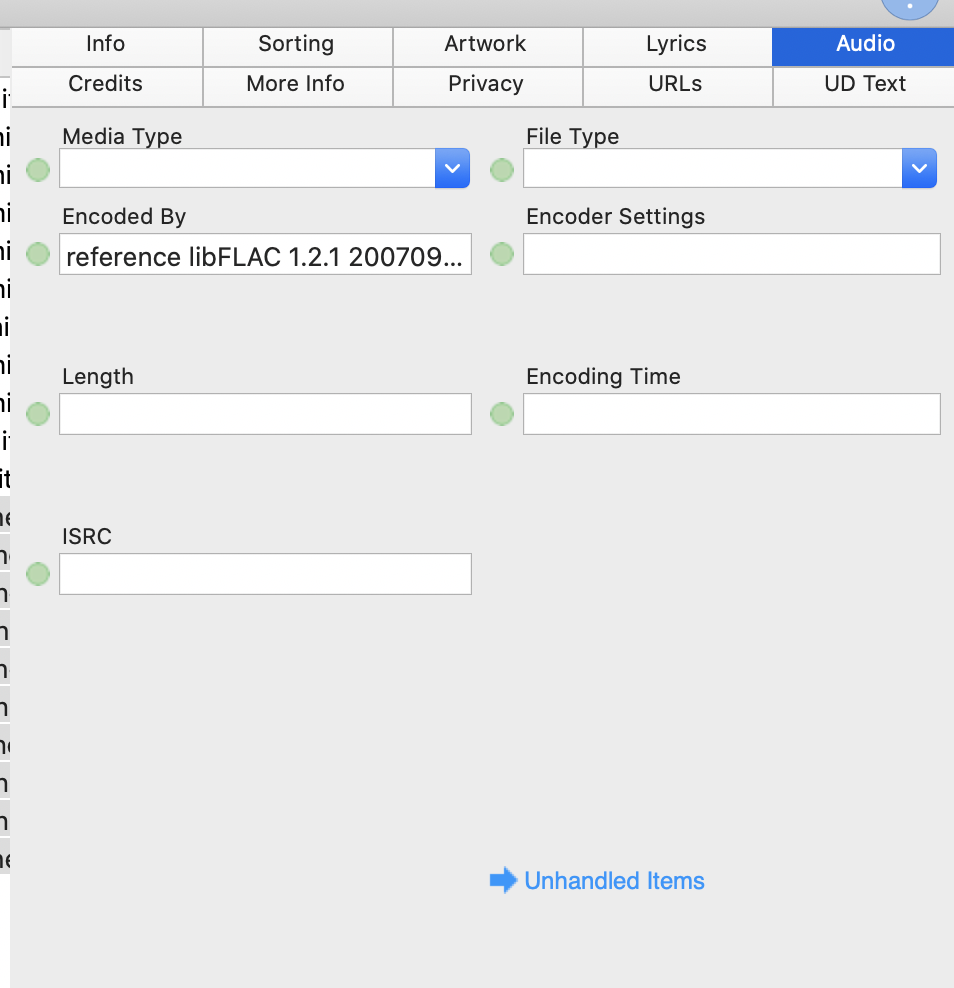
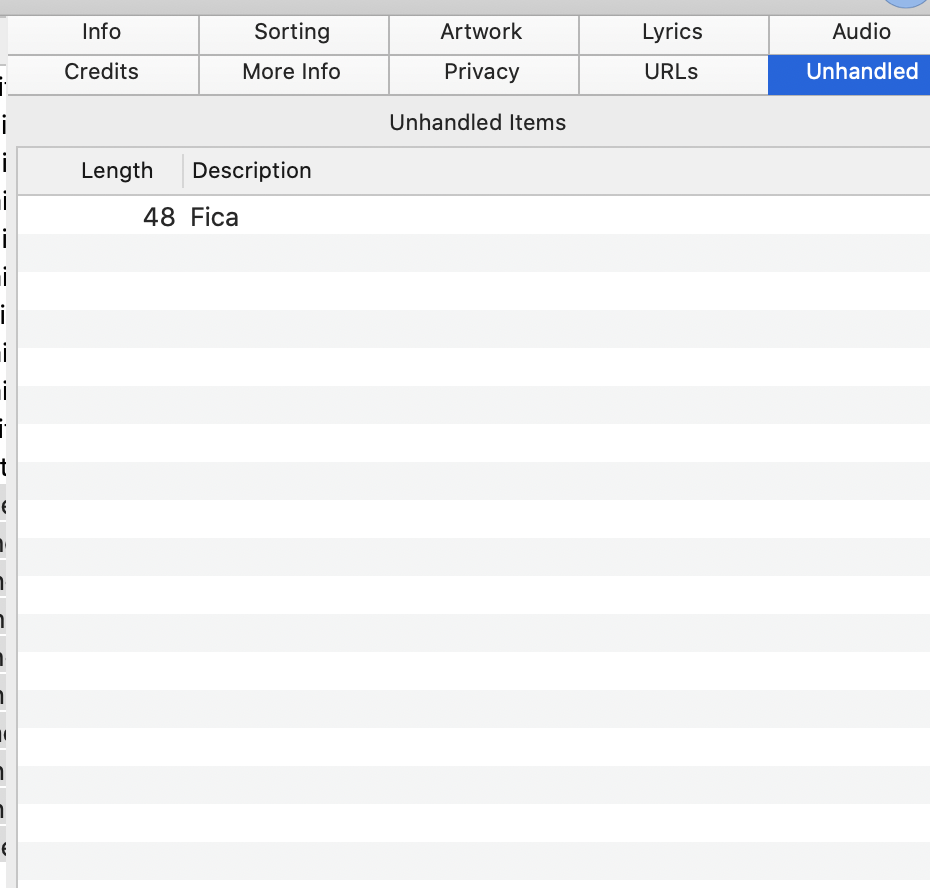
|
 March 23, 2022, 13:56
March 23, 2022, 13:56 Mingle Forum by Cartpauj | Version: 1.1.0beta | Page loaded in: 0.022 seconds.
Mingle Forum by Cartpauj | Version: 1.1.0beta | Page loaded in: 0.022 seconds.