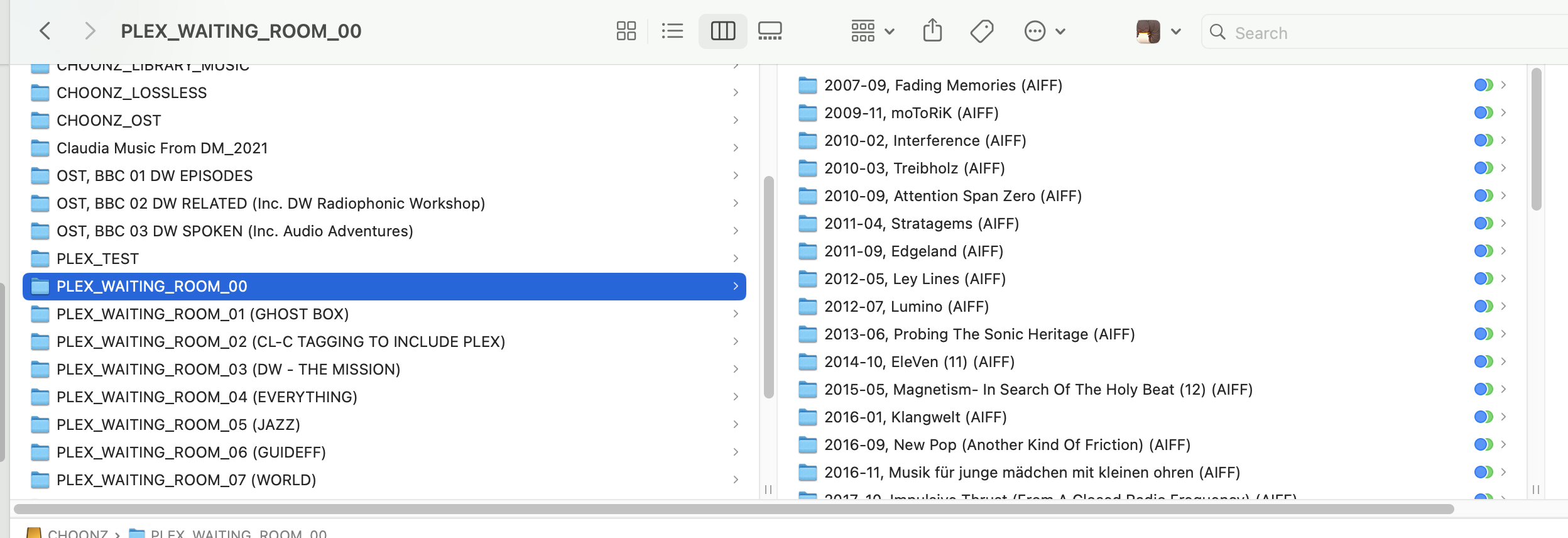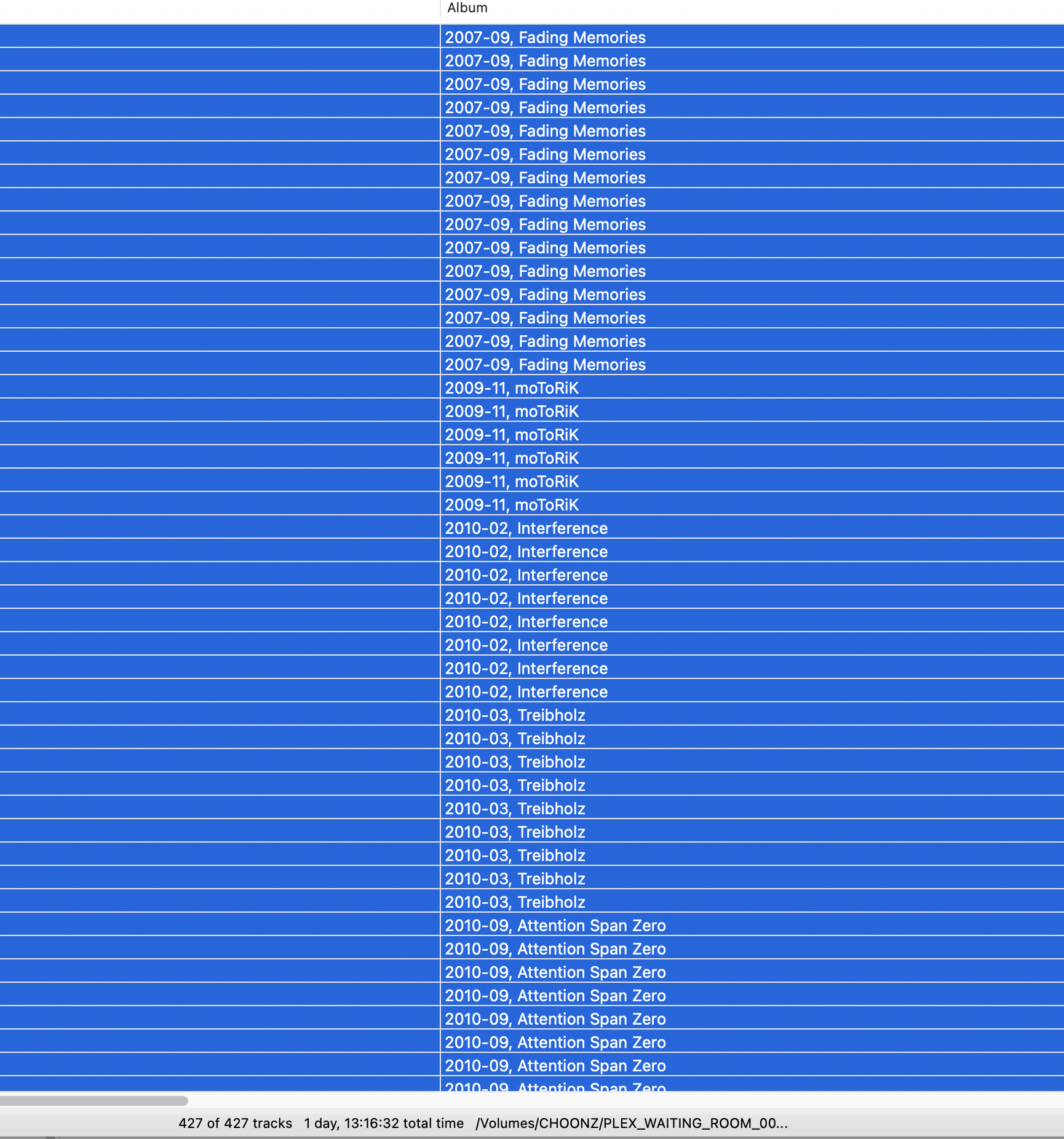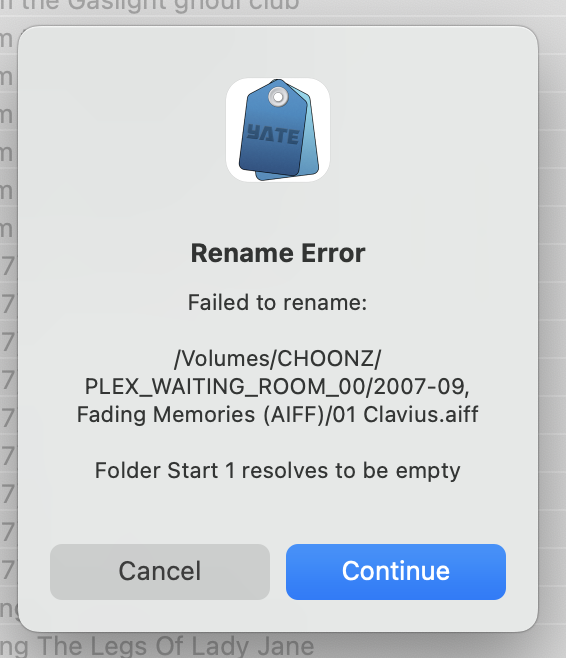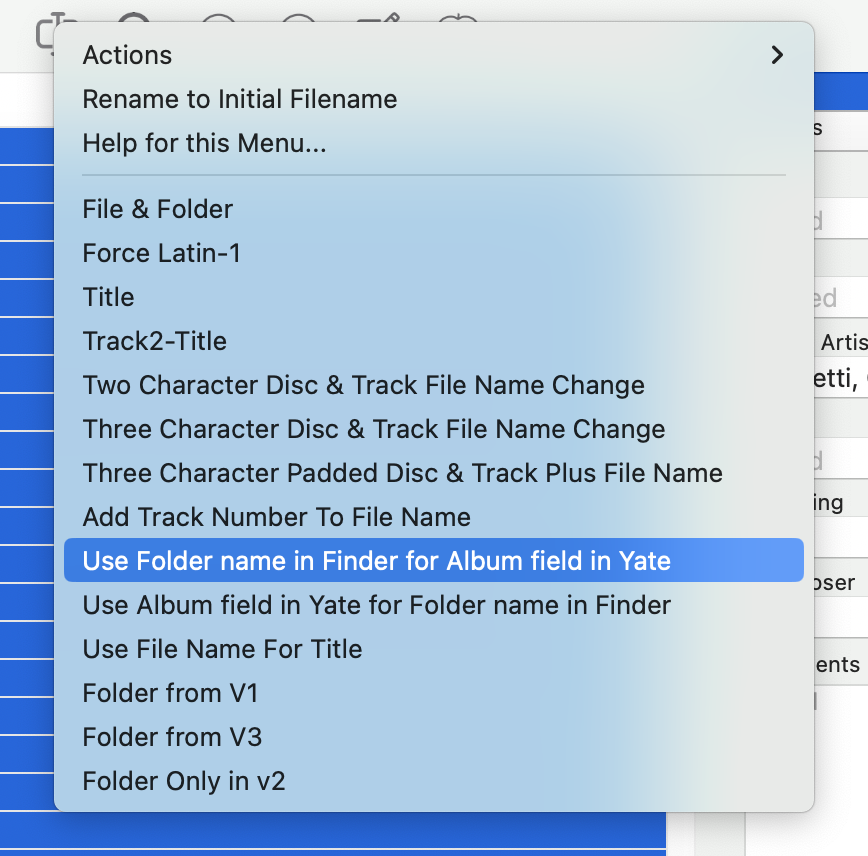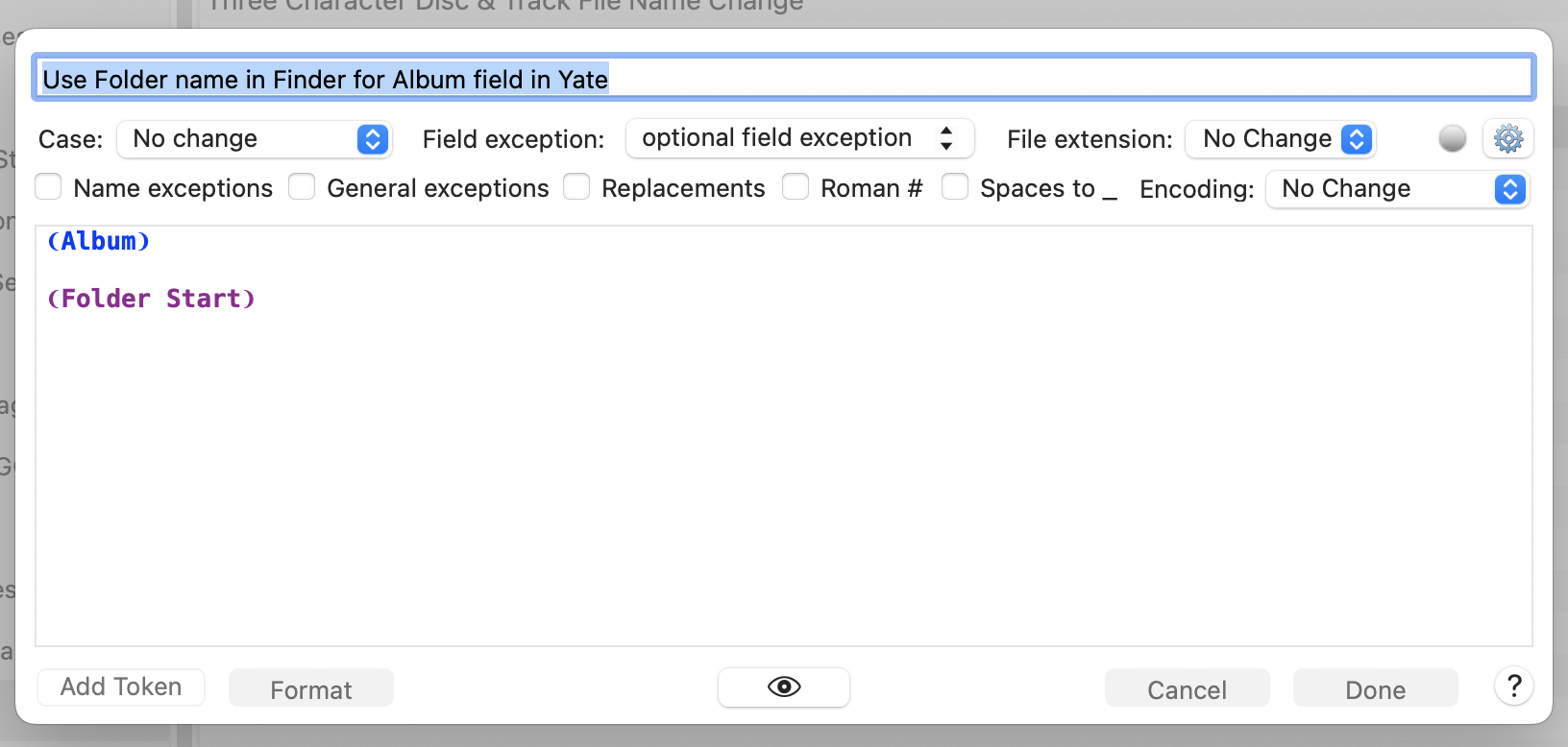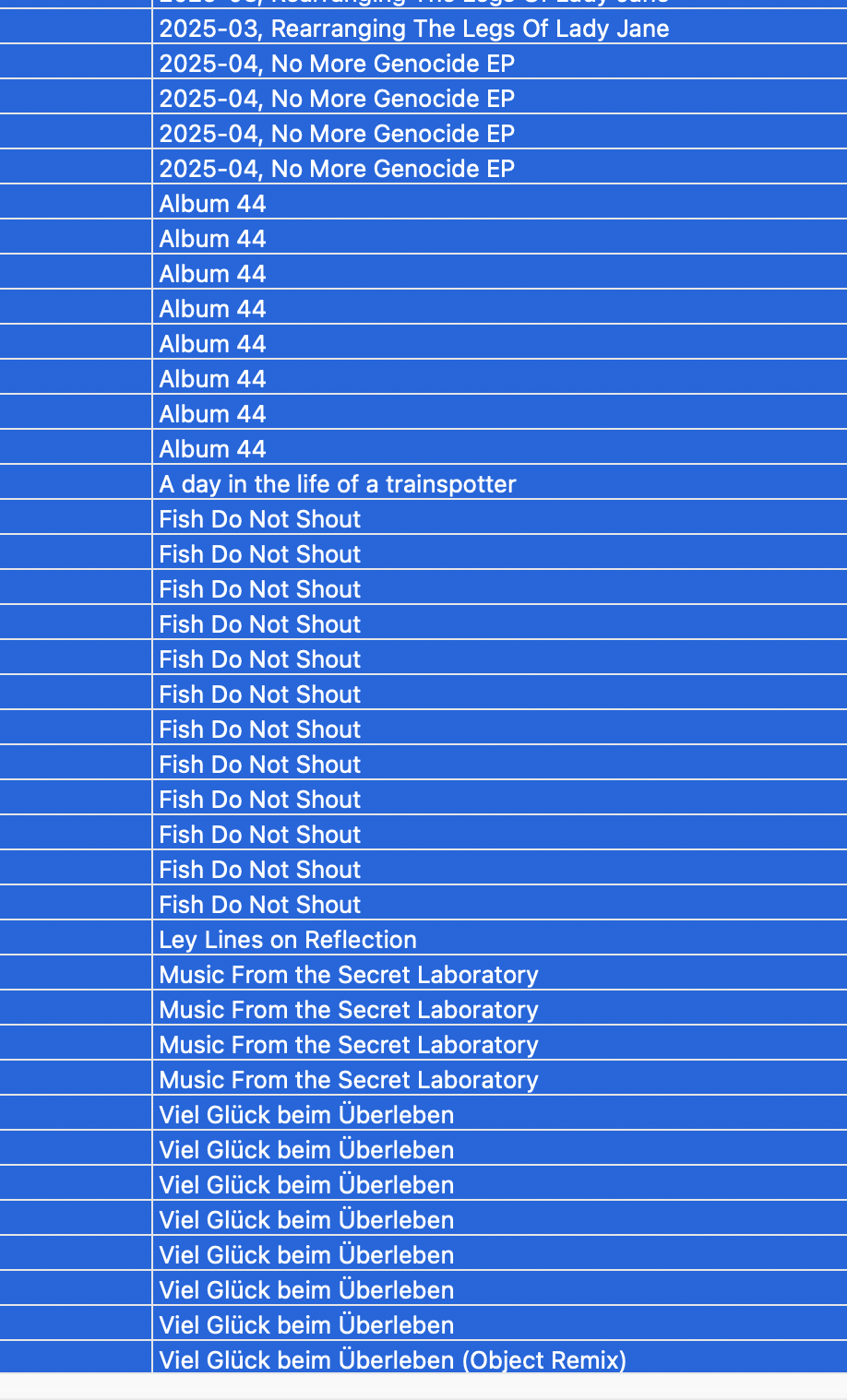→ Yate → Questions → Unexpected result from previously working rename template
Welcome Guest |
|---|
| Pages: 1 2 |
| Unexpected result from previously working rename template |
|---|
| Snowdog |  October 17, 2025, 12:45 October 17, 2025, 12:45 |
|---|---|
Posts: 370 Registered: March 15, 2022, 17:12 |
| Snowdog |  October 17, 2025, 12:51 October 17, 2025, 12:51 |
|---|---|
Posts: 370 Registered: March 15, 2022, 17:12 |
| Snowdog |  October 17, 2025, 12:58 October 17, 2025, 12:58 | |||
|---|---|---|---|---|
Posts: 370 Registered: March 15, 2022, 17:12 |
|
|||
| Snowdog |  October 17, 2025, 12:59 October 17, 2025, 12:59 | |||
|---|---|---|---|---|
Posts: 370 Registered: March 15, 2022, 17:12 |
|
|||
| 2MR2 |  October 17, 2025, 15:12 October 17, 2025, 15:12 | |||
|---|---|---|---|---|
Posts: 2387 Registered: August 23, 2012, 19:27 |
|
|||
| 2MR2 |  October 17, 2025, 15:20 October 17, 2025, 15:20 |
|---|---|
Posts: 2387 Registered: August 23, 2012, 19:27 |
| Snowdog |  October 17, 2025, 15:43 October 17, 2025, 15:43 |
|---|---|
Posts: 370 Registered: March 15, 2022, 17:12 |
| 2MR2 |  October 17, 2025, 15:49 October 17, 2025, 15:49 |
|---|---|
Posts: 2387 Registered: August 23, 2012, 19:27 |
| Snowdog |  October 17, 2025, 16:43 October 17, 2025, 16:43 |
|---|---|
Posts: 370 Registered: March 15, 2022, 17:12 |
| Snowdog |  October 17, 2025, 16:50 October 17, 2025, 16:50 |
|---|---|
Posts: 370 Registered: March 15, 2022, 17:12 |
| Pages: 1 2 |
 Mingle Forum by Cartpauj | Version: 1.1.0beta | Page loaded in: 0.093 seconds.
Mingle Forum by Cartpauj | Version: 1.1.0beta | Page loaded in: 0.093 seconds.